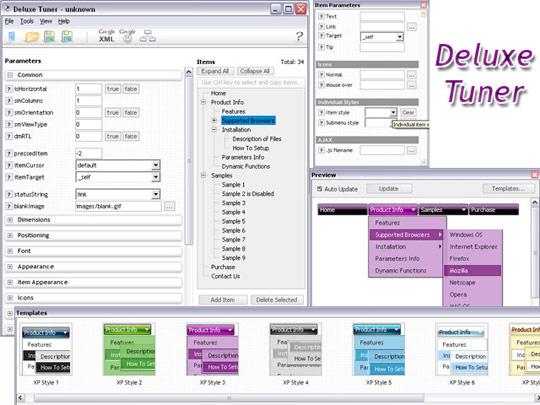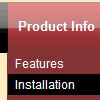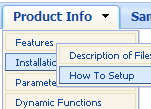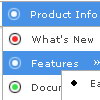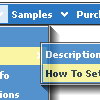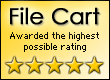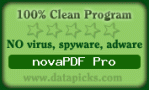Recent Questions
Q: I would eventually like to be able to distribute the javascript navigation menu with some of my templates, is this permitted with the Developer license?
A: With the Developer license you can use the menu on an unlimited numberof Internet or Intranet sites and on the local machines.
This version of the script doesn't check keys and it isn't bound to a domain name,so it can be used with an application that doesn't have a fixed domain name.
Q: Could you please advise how to stop drop down menu horizontal going under a swf in Firefox.
A: To overlap your flash file you should add opaque parametersto your flash, for example:
<object classid="clsid:D27CDB6E-AE6D-11cf-96B8-444553540000" codebase="http://download.macromedia.com/pub/shockwave/cabs/flash/swflash.cab#version=7,0,19,0"width="566" height="250" title="Intro">
<param name="movie" value="/includes/banner_final3d.swf" />
<param name="wmode" value="opaque">
<param name="quality" value="high" />
<embed src="/includes/banner_final3d.swf" quality="high" wmode="opaque" pluginspage="http://www.macromedia.com/go/getflashplayer"type="application/x-shockwave-flash" width="566" height="250">
</embed>
</object>
You can find more info about menu parameters on our website:
http://deluxe-menu.com/objects-overlapping-sample.htmlQ: I need to place more than one html windows popup on a single page.
A: You can do it in two ways:
1) Call different data files with DIFFERENT winID:"window1"!
2) Call only one data file and use deluxePopupWindow.open() function to open your windows:
<a href="javascript:;" onclick="deluxePopupWindow.open('window1', 'Content1 Content1', 'Window1','width=220,height=100,resizable,scrollbars=no,middle,right,fade-effect','windowsvista_graphite')">Click Here to see a chase1 sample</a>
See more info:
http://deluxepopupwindow.com/window-installation-info.html
http://deluxepopupwindow.com/samples.htmlQ: > Does you tree menu php support right-to-left layout? that is to say it opens thebranches/submenus from the right to left .
A: Yes it is possible to create a menu for right-to-left languages with Deluxe Tree in the same way as in standard htmlcode.
Please, set <HTML dir="rtl">.
You should set the following parameters:
var titemAlign="right";
var ticonAlign="right";
var texpandBtnAlign="right";
Deluxe Menu support right-to-left languages.
In Deluxe Menu you can set the following parameter:
var dmRTL = 1;
Set this parameter to 1 if you're using right-to-left direction of html page <HTML dir=rtl>.