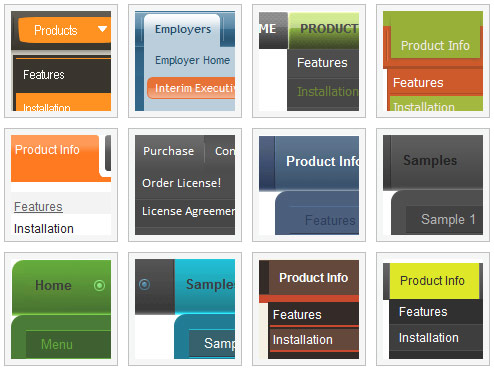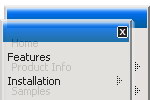Recent Questions
Q: I would like first to thank you for your products.
I downloaded the trial script and it's ok except for Hebrew or Right To Left languages.
Do you have a solution for this issue ??
A: You can use right-to-left languages the same way as in standard htmlcode.
Set "dir=rtl" for <html> tag.
Try that.
Q: Is it possible to make the menuitems rightclickable in the latest version of Deluxemenu. I want to rightclick on the drop down menu in javascript item and choose open in new window.
A: No, there is no such a feature in Deluxe Menu v3.2.7.
You can write your item in the following way:
["|<a href='http://www.domain.com'>test test test</a>",""],
But you should assign style for this link.
A.link {
...
}
A.link:hover {
...
}
Q: Is using this method this method (generate engine friendly code) the same as using normal html menus as far as spiders are concerned?
A: Yes, it is.
You will have such code:
<!-- Code for Deluxe Menu Items. Generated by Deluxe Tuner -->
<div id="dmlinks" style="font:normal 11px Trebuchet MS, Tahoma;color:#000000;text-decoration:none">
<a id="dmI0" href="testlink.html">Home</a>
<a id="dmI2" href="testlink.html">Features</a>
<a id="dmI4" href="testlink.html">Description of Files</a>
<a id="dmI5" href="testlink.html">How To Setup</a>
...
Q: Thank you for your quick service. Question for you, in the templates java expanding menu - Standard Tree Menu. There is an option to search by Index and also word query. When I bring the Template up I dont see this option on the sample menu. I'm I missing something or do I need to add it. If I need to add it can you explain to me how to do it.
A: You are able to paste any html code within java expanding menu items.
For example:
var tmenuItems = [
...
["<nobr><FORM method=GET action='http://www.google.com/custom'><input name='as_q' value='search
the web' size=15 style='font-size:10'> <INPUT type=hidden name=cof
value='LW:144;L:http://domain.edu/images/sulogo.gif;LH:45;AH:center;GL:0;S: http://domain.edu;AWFID:e01cb67b8afe383e;'></form></nobr>","", "images/icons/search.gif", "", "", "", "", "", "", "", "",],
You should write your own code within tmenuItem.