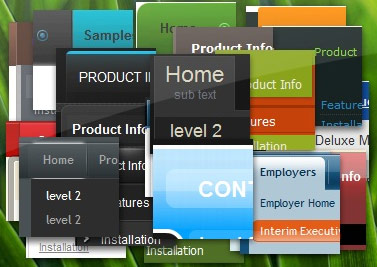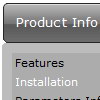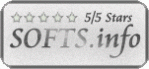Recent Questions
Q: I need to include background images for my navigation, so I put them in the same folder where the "data.js" file can be found. I am using the deluxe tuner in order to call these files and it looks great in the preview. As soon as I save the file and load it in the browser, the background images are missing.
Your solution refers to creating absolute paths using
var pathPrefix_img = "http://domain.com/images/";
I have implemented this solution but I still think the problem persists.
A: Now you set pathPrefix parameter:
var pathPrefix_img = "http://www.domain/folder/menudir/dataAlumni.files/";
And you have such images paths, for example:
var arrowImageSub=["dataAlumni.files/submenuIconOff.gif","dataAlumni.files/submenuIconOn.gif"];
So you have such paths for arrows:
http://www.domain/folder/menudir/dataAlumni.files/dataAlumni.files/submenuIconOff.gif
It is not right.
You should write your paths so:
var arrowImageSub=["submenuIconOff.gif","submenuIconOn.gif"];
Please, correct it.
Q: How I center a menu on the deluxe javascript menu creator?.
I am making a menu right now for my new site.
A: It is not possible to center the menu in Deluxe Tuner, you can centerit on your html page.
In Deluxe Tuner you can use absolute position.
To center the menu on your html page you should set the followingparameter and install the menu in the following way:
var absolutePos=0;
<div align=center>
<script type="text/javascript" src="deluxe-menu/dmenu.js"></script>
</div>
Q: I have a web site in which I am using Deluxe Menu in the top frame as a menu that crosses the frame and a menu in the lower frame that uses it as a menu in the same frame.
However, if a user selects the menu in the upper frame they get the menu that is associated with the menu of the lower frame.
The configuration files are names differently.
Is there a setting that needs to be set for the menu to distinguish between the two menus instantiations?
A: I suppose that you have two entries of dmenu.js file on your site in the tag.
You must have only one entry of dmenu.js file.
Please, delete the same code.
You should write so:
<head>
<!-- Deluxe Menu -->
<noscript><a href="http://deluxe-menu.com">Javascript Menu by Deluxe-Menu.com</a></noscript>
<script type="text/javascript"> var dmWorkPath = "menu2.files/";</script>
<script type="text/javascript" src="menu2.files/dmenu.js"></script>
<!-- (c) 2006, by Deluxe-Menu.com -->
</head>
<body>
...
<div>
<SCRIPT src="deluxe-menu_files/data-deluxe-menu.js" type=text/javascript></SCRIPT>
</div>
...
<div>
<SCRIPT src="deluxe-menu_files/data-deluxe-menu11.js" type=text/javascript></SCRIPT>
</div>
...
</body>>
Q: I am a web designer, my question is do I have to buy a license for each website I install this css dropdown menu or do I buy it once and use it for all my projects?
A: We have different license types.
You can buy Deluxe Menu for the single domain name.
If you want to use the menu on the several domain names you can buyMultiple Website License and generate your own keys for the domainnames.
If you don't want to generate reg. keys for the domain names youcan buy Developer license. With the Developer license you can use the menu on an unlimited number of Internet or Intranet sites and on the local machines.This version of the script doesn't check keys and it isn't bound to a domain name, so it can be used with an application that doesn't have a fixed domain name.
See more info:
http://deluxe-menu.com/order-deluxe-menu-purchase.html