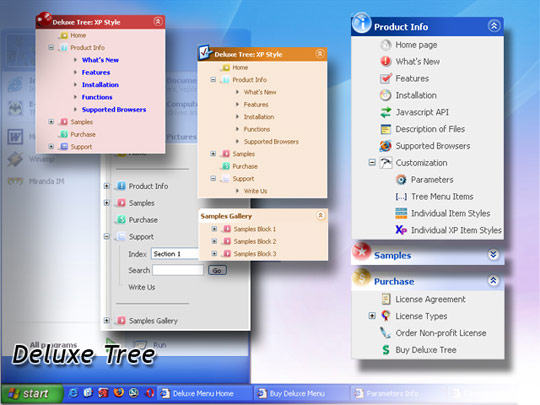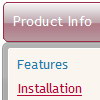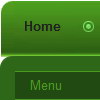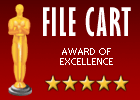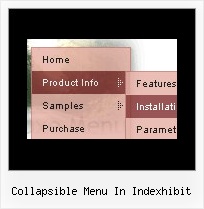Recent Questions
Q: I am evaluating your tabs before I purchase and I raninto a small problem.I need to be able to execute some javascript when I click on a tab in a navigation bar tabs
A: You can use your own javascript functions in the menu items.
You should paste "javascript:some_function()" into item's link field, for example:
["tab text","javascript: window.open('test.html', 'frameName')", ...],
or
["tab text","javascript: getURLForFrame()", ...],
Q: I have already tried this exact same method, using and alternate "itemBackColor" and this is not what I needed. As you can see in your example putting in an item back color only give you a different bg color on the item itself, but the BG of the menu around it remains the same. In your example the lighter bg color of my menu is surrounding the item bg color making this look more like a mistake and poor design.
It do use the item bg color for the rollover in my menu, as you can see, but implementing this does not give me what I need. I need the BG color behind this item to be completely flush with the sides of the menu.
I had already checked the menu system thoroughly before contacting you and I was well aware of the option.. but as you can see this is not the solution. It is very important to me that this looks perfect, and what I need is not built into this menu by default.. I need another solution.
A: You should set the following parameter:
var itemSpacing=0;
You can also try to paste separators between items.
Q: Why is the submenu a different colour has a different colour than menu items - surely that's not an IE specific feature? The top-level menu items seem to be a different size too, so the layout in IE looks more even.
A: Submenus has a different color because they have a transparency:
var transparency="90";
Set it to 100.
Submenus also have larger width than top items because they containsmore text. If you want to wrap the text, use
tag between item words.
Q: In Delux Tuner I can not find the multi-level or multi-column, it isn't there. Please advise ASAP.
A: Info about multilevel and multicolomn menus you can find here:
http://deluxe-menu.com/multilevel-menu-sample.html
http://deluxe-menu.com/multicolumn-menu-sample.html
If you have any questions, please, write us. We'll try to help you.