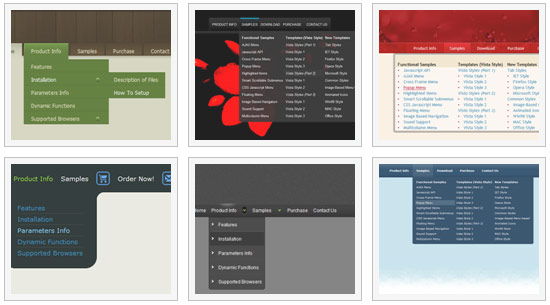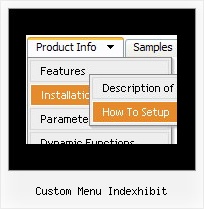Recent Questions
Q: I have an other question about Vista menus :
If the word is too long, the dhtml menu images are not correct.
Please look at the screenshot.
A: See images in Vista Templates have the fixed width and height (92 x 21).
You can try to use the following parameter to use combinedbackground for your items, for example:
var beforeItemImage = [,]; //left-side image for normal and mouse over state
var itemBackImage = [,]; //background or image for normal and mouse over state
var afterItemImage = [,]; //right-side image for normal and mouse over state
var beforeItemImageW = '';
var afterItemImageW = '';
var beforeItemImageH = '';
var afterItemImageH ='';
But you should create a small images in any Graph Editor, for example:
button_n_back.gif
button_n_left.gif
button_n_right.gif
button_o_back.gif
button_o_left.gif
button_o_right.gif
Q: I just visited your site and found the scrollable menu.
I downloaded the trial version, but where to find the scrollable menu.
Going through the trail version and finding that it would satisfy all my requirement.
My requirement is as below
Category >> List of Continent > List of country > List of State > List of city.
In my case the list of country, state and city will be more so need a scroll over there.
Let me know is there any limitation in your menu.
A: If you have many items in submenu you should set the following parameter to make you submenu scrollable:
var smSmartScroll=1;
Please, see more info here:
http://deluxe-menu.com/scrollable-submenus-sample.html
Q: It all works great under IE, but when you view it in Firefox the fly-out menus (off of Products, Services & About Us) do not appear over the Flash animation to the right in IE.
It works fine under Firefox on all other pages apart form Home, because Home is the only page with containing the Flash animation.
Could you please have a look and let us know if this is a known issue (we're using the latest 8 dmenu .js file, time-stamped 11 April 2006).
Thanks in anticipation.
A: Please, try to set this parameter:
var dmObjectsCheck=1;
Q: We’re a licensed user of deluxe menu and tree menu.
Can you please tell me how to specify left padding for a dhtml tree menu item? I don’t see any item padding options for tree menu in any of the documentation.
A: You should use the following parameter:
var tlevelDX=10;