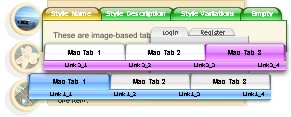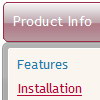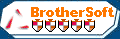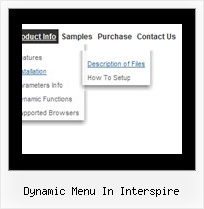Recent Questions
Q: I am using the dhtml-tabs code. I have 2 tabs that I use for a basic form and an advanced form. The advanced form is on the second tab. When I submit, I get results. When I click the back button, the selected tab is the first one, and not the second. Is there a way to configure the tabs to be persistent or sticky. Such that clicking on the back button will result on being on the second tab, which was the last dynamic drop menu tab before going to a new page?
A: You can try to use the following dynamic drop menu function:
dtabs_itemClick(0,1)
To open your second tab.
Q: This is the problem I need to solve.
When the page loads with dhtml menu with images in Firefox 3, ALL the copy in ALL the tabs is displayed in the browser and I can't figure out what I need to do to change that. What I want displayed is ONLY the copy assosiated with the default tab.
A: You should add style="visibility: hidden;" for a content DIVs.
<div id="stilotig" style="visibility: hidden;">
<div id="history" style="visibility: hidden;">
...
Q: The property var showByClick=1; not work in popupMode=1; ??? Is it possible ???
A: Unfortunately it is really impossible to show submenu on click in popup mode.
Q: I'm trying created an independent menu from my html pages.
I have several pages stored in directories and subdirectories,
I would like to call theses pages from a single dhtml menu script.
A: You can use additional parameters to make menu paths absolute:
var pathPrefix_img = "http://domain.com/images/";
var pathPrefix_link = "http://domain.com/pages/";
These parameters allow to make images and links paths absolute.
For example:
var pathPrefix_img = "http://domain.com/images/";
var pathPrefix_link = "http://domain.com/pages/";
var menuItems = [
["text", "index.html", "icon1.gif", "icon2.gif"],
];
So, link path will be look so:
http://domain.com/pages/index.html
Images paths will be look so:
http://domain.com/images/icon1.gif
http://domain.com/images/icon2.gif
Please, try to use these parameters.