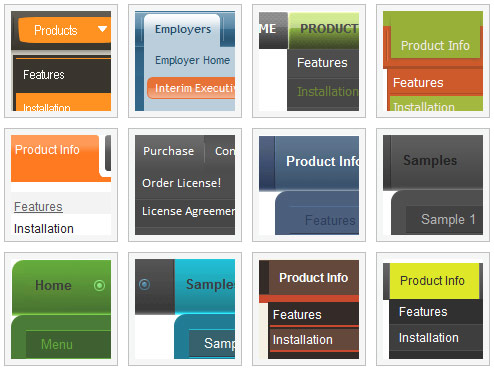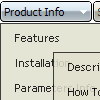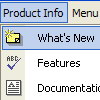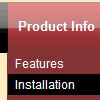Recent Questions
Q: I want to be able to have all of the submenus start at the top of the menu. For example, when I hover across each of my menu items in a vertical level, I want the sublevel menu to start at the very top of the menu, not out beside the menu option. How can I achieve this
A: You can have such effect only for the first subitems.
Others subitems will have Y offset.
Please, see the attached example.
You should adjust the following parameters:
var topDX=-116;
var topDY=-31;
var DX=-148;
var DY=-32;
Q: I must say, I'm glad I found your products! I am thoroughly impressed with your products! Once we get everything figured out and our menu set up, we'll be purchasing a license for our site.
However, I did have a question. I cannot seem to figure out how to get the individual menu styles to be applied to any of my java script menu items through the Deluxe Tuner. I've looked through through your documentation, but I cannot find anything that explains to me how I do this in the Deluxe Tuner. All I could find is this link:
http://deluxe-menu.com/individual-item-styles-info.html Which I don't quite fully understand, and by the looks of it, it doesn't appear to explain to me how I customize my individual menu item styles through the Deluxe Tuner.
Could you please either explain to me how to do this, or provide me a link that gives me directions on how to get this to work.
I look forward to doing business with you!
A: To create Individual styles click "Edit Individual Styles..." button.
1) In the "Individual Styles" window click "Add Style", enter the name
of the new style.
2) Edit java script menu parameters of your style
4) Click "OK" button.
5) Select items (you can use Ctrl and Shift buttons to select group ofitems) and assign "Item Style"/"Submenu Style" to it. (in the "Item Parameters" window)
Q: We are implementing your licensed drop down menu in dhtml on our new site and it does not appear to work in Firefox.
A: Now you have:
var transparency="";
it is not correct.
You should set, for example:
var transparency="100";
Try also to set:
var itemPadding="0px 15px 0px 15px";
Q: The trees I'll be building can be very large and will need to be demand loaded. In other words, I need to add the children *after* the user clicks on the parent.
A: No, unfortunately it is not possible in Deluxe Tree. Deluxe Treedoesn't have AJAX feature like Deluxe Menu.
http://deluxe-menu.com/ajax-technology-menu-sample.html