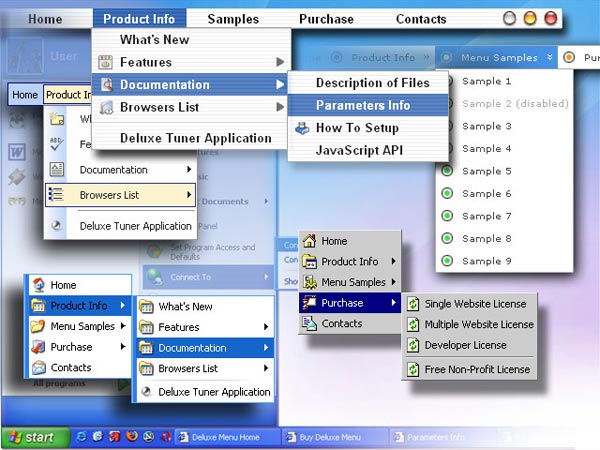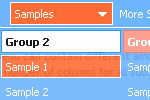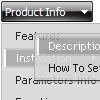Recent Questions
Q: Can you send me the full detail how would I use your navigation bar generator for web site development?
A: Unfortunately we don't have step by step tutorial yet.
We'll try to create it in the nearest time.
1. Create your menu in Deluxe Tuner.
When you open Deluxe Tuner you can click "File/New" and add items
and subitems using buttons "Add Item" and "Add Subitem" on the main window.
You should set items and subitems parameters on the "Item Parameters"window.
See also other parameters for the menu on the main window.
More info about menu parameters you can find on our site
http://deluxe-menu.com/menu-items-info.html
You can also use Individual Styles for items and subitems
http://deluxe-menu.com/individual-item-styles-info.html
http://deluxe-menu.com/individual-submenu-styles-info.html
2. You should install the menu on your page.
You can click, for example, File/Export to HTML.
So, you'll have folder with all engine files and images
("deluxe-menu.files/" folder by default), deluxe-menu.html file and
data-deluxe-menu.js file with all menu parameters.
Open deluxe-menu.html file in any text editor and copy several rows of
code into your page (for example index.html page of your website).
Copy and paste several rows into your html page (index.html).
<head>
...
<!-- Deluxe Menu -->
<noscript><a href="http://deluxe-menu.com">Javascript Menu by Deluxe-Menu.com</a></noscript>
<script type="text/javascript" src="deluxe-menu.files/dmenu.js"></script>
...
</head>
<body>
...
<table>
<tr><td><script type="text/javascript" src="deluxe-menu.files/data-deluxe-menu.js"></script></td></tr> //data-deluxe-menu.js - data file createdin Deluxe Tuner.
</table>
...
</body>>
You should also copy "deluxe-menu.files/" folder with all engine files
dmenu.js
dmenu_add.js
dmenu_dyn.js
dmenu_key.js
dmenu_cf.js
dmenu_popup.js
dmenu_ajax.js
dmenu_search.js
and data-deluxe-menu.js file into the same folder with your index.html page.
Try that.
You can see more info about installing here:
Deluxe Menu
http://deluxe-menu.com/installation-info.html
Deluxe Tree
http://deluxe-tree.com/installation-info.html
Deluxe Popup Window
http://deluxepopupwindow.com/window-installation-info.html
Deluxe Tabs
http://deluxe-tabs.com/product-info/
Q: I created a test page with your product. I have a frame page consisting of a header and content.
The drop down menus are in the header and cross nicely into the content frame when they drop down. This part is working as planned! The first time I open the test page in my browser any link in any drop down menu will work the first time just fine.
Then, if I pick another link in any drop down menu, it appends the address of the first link to the address of the second link and the URL fails.
It is acting like it writes the url for the first link into some variable, then forgets to null it on select, and then appends the url for the second link to the variable. As I click links in different drop down menus it keeps doing this append feature until I have a very long worthless URL path. If I close the browser and start over then the first thing I click on will work properly, but that is all that will work.
I tried this test page on two different PCs, just in case there was a problem on my browsers. MS IE.6.0
A: You can use additional parameters to make menu paths absolute:
var pathPrefix_img = "http://domain.com/images/";
var pathPrefix_link = "http://domain.com/pages/";
These parameters allow to make images and links paths absolute.
For example:
var pathPrefix_img = "http://domain.com/images/";
var pathPrefix_link = "http://domain.com/pages/";
var menuItems = [
["text", "index.html", "icon1.gif", "icon2.gif"],
];
So, link path will be look so:
http://domain.com/pages/index.html
Images paths will be look so:
http://domain.com/images/icon1.gif
http://domain.com/images/icon2.gif
Please, try to use these parameters.
Q: We are using Deluxe Menu for our website. When developing a new menu with longer text we are facing an issue.
JS Code for a menu item (Ajax technology):
[' Introduction &<br>Search Terms',
'/TeachingLaw/Courses/LegalRsrchWriting/AmySloan/Room1/','','' ,'' ,'' ,'' ,''
,'/TeachingLaw/DeluxeMenu/AmySloan/Room1.js',],
Code as above is used to create a the following menu:
We are using <br> as the menu text is too long but the problem we are facing is the space between two line of web menu text.
Can you please let me know how we can reduce the space?
A: You can write your text in the following way:
["<div style='line-height: 10px'> Introduction &<br>Search Terms</div>",
"/TeachingLaw/Courses/LegalRsrchWriting/AmySloan/Room1/","","","","" ,"" ,""
,"/TeachingLaw/DeluxeMenu/AmySloan/Room1.js",],
or
['<div style="line-height: 10px"> Introduction &<br>Search Terms</div>', '/TeachingLaw/Courses/LegalRsrchWriting/AmySloan/Room1/','','' ,'' ,'' ,'' ,'','/TeachingLaw/DeluxeMenu/AmySloan/Room1.js',],Q: Thank you for your prompt reply. But i was wondering where should I paste this code? Can you please explain the working of the javascript toolbar menu function
dm_ext_changeItemVisibility (menuInd, submenuInd, itemInd, visibility)
I have 5 items in the javascript toolbar menu : Admin Options, Status Report, Remarks, Edit Profile, Data Entry.
I want to disable some fields for different users.
I have 3 role id's set in my database.
I want certain fields disabled for different users.
For eg : For Roleid =1 , i.e admin , I want all items to be visible.
For Roleid =2 , i dont want the Admin Options to be visible.
For Roleid=3 , I dont want Admin Options & Status reports.
Can you please elaborate on the working of the changeItemVisibility function. I was confused as there were no examples to demonstrate the code.
A: Notice also that you should set
var dynamic=1;
parameter to use API functions.