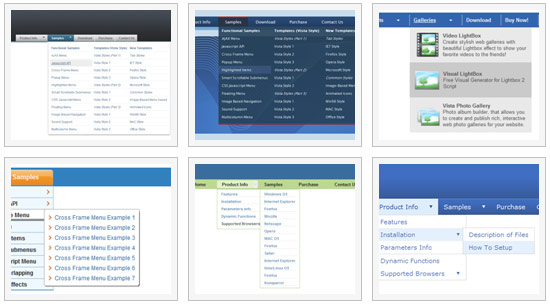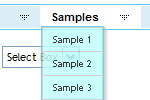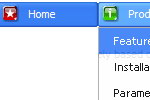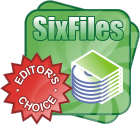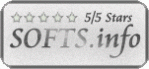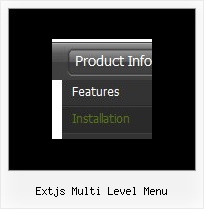Recent Questions
Q: You have a great, and very intuitive and easy to learn, product.
I'm down to two dumb questions:
A. What controls the little red arrows? I'd like them on every one of the navigators.
B. How do I create equal space between the drop down menu items? It looks weird right now.
A: 1) If your top item has a submenu this arrow will appear automatically.
For the items without submenus you may write:
["Home <img src='skin_data.files/arrowmain11.gif'>","index.html", "", "", "", "_self", "", "", "", "", "", ],
["About Us <img src='skin_data.files/arrowmain11.gif'>","about_us.html", "", "", "", "_self", "", "", "", "", "", ],
You can find arrowmain11.gif image in the attached example.
Actually you can add any html code inside item's text.
2) Set the drop down menu padding:
var itemPadding="3px 15px 3px 3px";
Q: Do you have a menu that allows the sub-items to 'slide' out from the menu?
For example, you mouse-over the first button, and the sub menu slides from 'underneath' the button from left to right?
A: You should to use transitional effects.
Try to set
var transition=6;
var transOptions="";
var transDuration=350;
var transDuration2=200;
But notice that transitional effects are features of Internet Explorer5.5+ only.
See more info here:
http://deluxe-menu.com/filters-and-effects-sample.html
Try that.
Q: I have a website where the customer asks (requested popup) for a onclick popup window so they can listen in to a radio braodcast. i.e. popup on demand.
But, the popup needs to keep working so the user can move to another website without dropping the broadcast. In otherwords If the popup is dropped so is the broadcast. That is my issues. Help! Also, using a standard popup windows doesn't always work Cross browsers and IE works ok but Firefox still allows the user to resize the windows even if you tell it not to.
A: No, it is not possible to leave the onclick popup window after you close thepage with popup.
Q: We’ve recently purchased your java dynamic menu. How can we put a border around the menu, but not the title? It doesn’t appear to be an easy way to do this using the javascript data file.
A: To set border around the whole menu you should set the followingparameters:
var menuBorderColor="#C0AF62";
var menuBorderWidth=1;
Use Deluxe Tuner to create your menu.