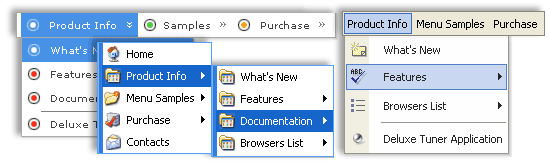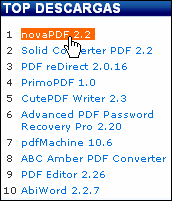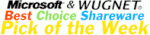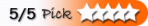Recent Questions
Q: Is there a way with your script drop down menu to make the menus appear to be expanded when on a certain page?
A: No, unfortunately there is no way to expand Deluxe Menu.
You can try to use Deluxe Tree, http://deluxe-tree.com in that case.
You can expand specific items in Deluxe Tree using
dtreet_ext_expandItem ()
function.
Find more info here:
http://deluxe-tree.com/functions-info.htmlQ: Do I need to generate a html file after I create dhtml menu and than work from that file? Or can I just copy and paste the code into my existing html file?
A: It will be better create dhtml menu in Deluxe Tuner and save your menu as html file. And copy html codefor the menu from this file into your page. You should also copyfolder with all menu file and data file with menu parameters into the same folder with you html page.
Q: I'm trying to sell a client on using Deluxe Menu but one complaint is that the text is not centered in the menu pad and I can't find a function in Deluxe Tuner which allows for centering.
I've downloaded the latest version but it didn't help.
A: You should set the following parameter to center your top items:
var itemAlignTop="center";
Q: Am having problems adding to my site. I have a site all made ready to accept the new menu I made in your trial software. I copy code from the exported page over and place where it seems appropriate. When I preview the menu doesn't display but a link to purchase does. Is this because it is the trial software or something else.
A: When your security settings in browser doesn't allow Javascript onpages you load you can't see a dynamic page content.