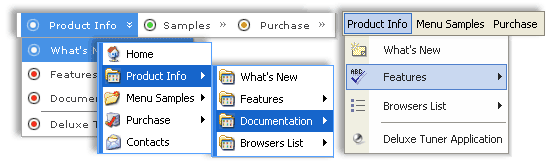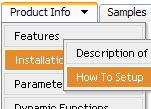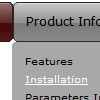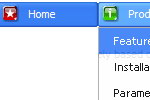Recent Questions
Q: I already have your product. I need to know if I can call js functions using the .js file in java menu sample.
A: You can use your own javascript functions in the menu items.
You should paste "javascript:some_function()" into item's link field, for example:
var menuItems = [
["text", "javascript:your_function(...)", ...]
];
var menuItems = [
["item text", "javascript:alert('Hello World')", , , , ,]
];
Q: When on mouseover of a Deluxe Menu icon, naturally a tooltip will come up if you have inserted text there. I seem to have no control over the length of time the tooltip stays active nor the colour or size of the font in that through script drop down menu. Am I missing something? I would like to be able to have the tooltip stay for about 30 seconds and also change the font size and colour of text in the tooltip only.
A: No this is a standard hint, there is no way to increase the time it stayson the screen or change its color.
Q: I am in the process of building this site, but as you will see the menu text is showing on the top menue, but not the javascript hide menu itself.
A: You forgot to upload engine files on you server.
That is why you see search engine friendly code for the javascript hide menu only:
<div id="dmlinks" style="font:normal 11px Arial;color:#ff9966;text-decoration:none">
...
</div>
Notice that you should call dmenu.js file and dmWorkPath parameter on your html page only once.
You should write only
<noscript><a href="http://deluxe-menu.com">Javascript Menu by Deluxe-Menu.com</a></noscript>
<script type="text/javascript"> var dmWorkPath="OnlineHelp.files/";</script>
<script type="text/javascript" src="OnlineHelp.files/dmenu.js">
Q: Please tell me where I am going wrong:
The menu is all messed up!
A: See, now you have:
var itemBackImage=["data.files/btn_green.gif","data.files/btn_whitegreen.gif"];
and you also assign Individual Item Style with itemBackImage anditemWidth parameters for each item
var itemStyles = [
["itemWidth=92px","itemBorderWidth=0","fontStyle=normal 11px Tahoma","fontColor=#000000,#000000",
"itemBackImage=data.files/btn_whitegreen.gif,data.files/btn_white_white.gif"],
];
var menuItems = [
["projects","", , , , , "0", "0", , ],
["FMWR","", , , , , "0", "0", , ],
["general water info","", , , , , "0", "0", , ],
["bulletin board","", , , , , "0", "0", , ],
["WSS MDG tracking","", , , , , "0", "0", , ],
["reform instruments","", , , , , "0", "0", , ],
You should delete itemBackImage and itemWidth parameters from itemStyles.