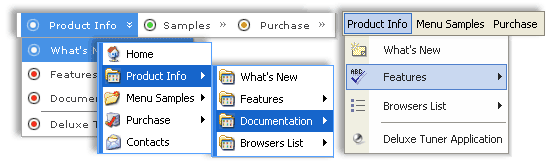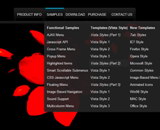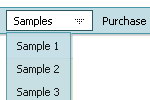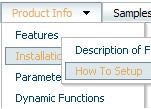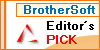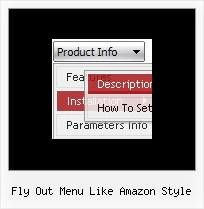Recent Questions
Q: Hello I am trying out deluxe menus. Fantastic piece of software - however the test menu I have created only works fine when I upload to an area outside the restricted area (i.e members area) of my server. Inside this area and it does not appear. Is that becuse I am using the trial version?
A: Thanks for your interest in our products.
No, it is not the reason. Trial version has full functionality.
Please, send us a direct link to your website, so we can check it.
Q: We are now working with Deluxe Menu and can't get our favorite template to link. It is the one you call animated-icons
The example you gave has no links, but when we try to add links to it (in the 2nd parameter of any menu item), NOTHING happens.
It's not a broken link, it just wont do ANYTHING.
A: See your menu parameters. Now you have:
var itemTarget="";
var statusString="string";
You should set this parameters:
var itemTarget="_self";
var statusString="link";
Q: Thank you. I got the menu working on my web page.
Now, I have to pass dynamic value from the link when the user click the floating javascript menu.
I was using a table type of menu and passing value like this
<td onclick="document.iframename.location.href='abc.jsp?value1=<%value1%>&value2=<%value2%>Click here</td>
What should I do to the deluxe-menu to get the same action?
I need to pass value to next page. The value is dynamic, so I have to use <%value1%> notation for JSP file.
A: Actually you can use your own Javascript code instead standard links. For example:
var menuItems = [
["text", "javascript:your_code_here"]
];
or
var menuitems = [
["<div onClick='your_code_here'>item text</div>", ""]
];
Q: How do I center a menu item inthe drop down menu example?
A: Try to use the following parameter:
var itemAlignTop="center";