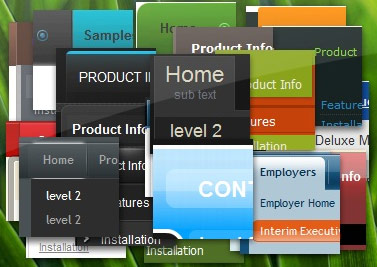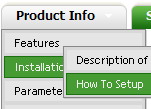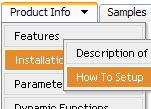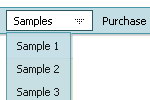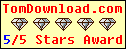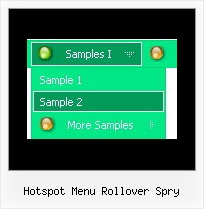Recent Questions
Q: Thank you so much for your time and assistance - I've been charged with this project and still struggling a little. Considering my total ignorance to code, I'm understanding much better now, but could you please take a look at the page and tell me why I now have double menus and how to correct?
A: It happens because at first you call
<SCRIPT src="CHSD Map_files/data.js" type=text/javascript > </SCRIPT >
and then you paste the content of data.js file in your code.
That's why you have two menus on your page.Please, delete one of them.
Q: How can I remove the vertical lines that connect the + signs in my javascript slide out menu. I do want to keep the -+ signs but just not the virticle lines.
A: See the following javascript slide out menu parameters:
// Lines
var tpoints = 1;
var tpointsImage = "vpoint.gif";
var tpointsVImage = "hpoint.gif";
var tpointsCImage = "cpoint.gif";
If you don't want to use lines you should set:
// Lines
var tpoints = 0;
var tpointsImage = "";
var tpointsVImage = "";
var tpointsCImage = "";
Q: However,I am trying to create a menu like<http://deluxe-tree.com/data-samples/tree-menuxp3.html> and amfrustrated.
Where can I get a template or instructions on which parameters I ammisunderstanding in deluxe tuner?
I want a menu with the expandable + signs on the left which will expandon rollover and allow only one to be expanded at the same time.
A: You should set the following parameters
var texpandItemClick = 1;
var tcloseExpanded = 1;
var tcloseExpandedXP = 1;
Try to do it in the new Deluxe Tuner beta version. We've fixed somebugs with these parameters in the new version.
Q: How can I vary the width of the individual items on the main bar for the javascript menu?
A: You can use Individual Styles to set the width for the menu items.Please, use Deluxe Tuner to create your individual styles.
You should write for example so:
var itemStyles = [
["itemWidth=98px"], // style 0
["itemWidth=100px"], // style 1
["itemWidth=110px"], // style 2
["itemWidth=120px"], // style 3
["itemWidth=95px"], // style 4
];
var menuItems = [
["","", "data.files/products.gif", "data.files/products_mo.gif", "Products", "_self","0" , , , ],
["|XLCubed Edition","pro_excel.html", "data.files/iconBlue.gif", "data.files/iconWhite.gif", , "_self", , "0", , ],
["|Web Edition","pro_web.html", "data.files/iconBlue.gif", "data.files/iconWhite.gif", , "_self", , "0", , ],
["|TM1 Connection","tm1Connection.htm", "data.files/iconBlue.gif", "data.files/iconWhite.gif", , "_self", , "0", , ],
["|Downloads","downloads.htm", "data.files/iconBlue.gif", "data.files/iconWhite.gif", , , , , , ],
["","", "data.files/demoCenter.gif", "data.files/demoCenter_mo.gif", , ,"1", , , ],
["|Online Demos","onlineDemos.htm", "data.files/iconBlue.gif", "data.files/iconWhite.gif", , "_self", , "1", , ],
["","", "data.files/resources.gif", "data.files/resources_mo.gif", , ,"2", , , ],
["|Customer Center","customer.htm", "data.files/iconBlue.gif", "data.files/iconWhite.gif", , "_self", , "1", , ],
["|Partner Center","partnerCenter.htm", "data.files/iconBlue.gif", "data.files/iconWhite.gif", , "_self", , , , ],
["|Documents","documents.htm", "data.files/iconBlue.gif", "data.files/iconWhite.gif", , "_self", , "1", , ],
["|Technical Specs","techSpecs.htm", "data.files/iconBlue.gif", "data.files/iconWhite.gif", , "_self", , "1", , ],
["|Training","training.htm", "data.files/iconBlue.gif", "data.files/iconWhite.gif", , "_self","3", "1", , ],
["","support.htm", "data.files/support.gif", "data.files/support_mo.gif", , "_self","4", , , ],
["","", "data.files/company.gif", "data.files/company_mo.gif", , , , , , ],
["|History","history.htm", "data.files/iconBlue.gif", "data.files/iconWhite.gif", , "_self", , "1", , ],
["|Contact Us","contactUs.htm", "data.files/iconBlue.gif", "data.files/iconWhite.gif", , "_self", , "1", , ],
];