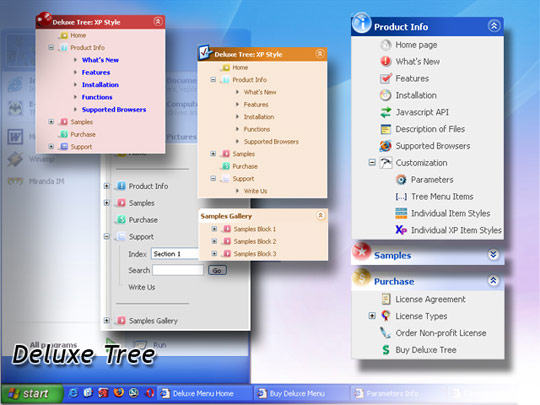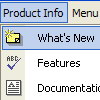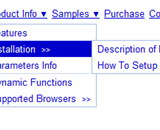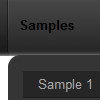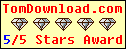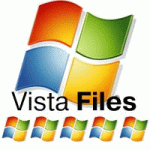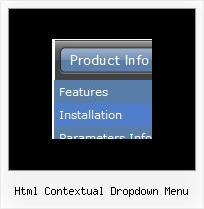Recent Questions
Q: How do I change the background color for the floating drop down menu
A: To change menu colors you should change the following parameters:
var menuBackColor="#F2F3F2";
var itemBackColor=["#F2F3F2","#535353"];
You can also use Individual Item Styles to change the color of the specific items:
var menuStyles = [
["menuBackColor=#F2F3F2"],
];
var itemStyles = [
["itemBackColor=#F2F3F2,#535353"],
];
Q: Would it be possible to introduce more font decoration options to the mouseover variables for the horizontal navigation?I would like to add bold as a mouseover font decoration, but obviously this is not possible at the moment.
A: Unfortunately, Deluxe Menu doesn't have such a feature.
You can onlyset it's color. You cannot set the font of menu item bold when selected.
You should addthe following code in your data file:
function changeFont(obj, over)
{
obj.style.fontWeight = over ? 'bold' : 'normal';
obj.style.fontSize = over ? '13px' : '12px'; // You can not use this line
}
var menuItems = [
["<div onMouseOver='changeFont(this, 1)' onMouseOut='changeFont(this, 0)'>Security</div>","", "", "", "", "", "", "", "", ],
["<div onMouseOver='changeFont(this, 1)' onMouseOut='changeFont(this, 0)'>Ease of Access</div>","", "", "", "", "", "", "", "", ],
["|<div onMouseOver='changeFont(this, 1)' onMouseOut='changeFont(this, 0)'>Internet Options</div>","", "", "", "", "", "", "", "", ],
["|<div onMouseOver='changeFont(this, 1)' onMouseOut='changeFont(this, 0)'>Windows Firewall</div>","", "", "", "", "", "", "", "", ],
["<div onMouseOver='changeFont(this, 1)' onMouseOut='changeFont(this, 0)'>Network and Internet</div>","", "", "", "", "", "", "", "", ],
["<div onMouseOver='changeFont(this, 1)' onMouseOut='changeFont(this, 0)'>Hardware</div>","", "", "", "", "", "", "", "", ],
Q: I want to be able to right-click somewhere on the page and have the menu javascript pop up where the mouse is and have at least one level of submenus available.
A: See how to create javascript pop up menu using Deluxe Menu here:
http://deluxe-menu.com/popup-mode-sample.html
Q: I have been working with the trial package for the last couple of days, of which I have been really impressed with. However there have been a couple of things that have frustrated me greatly...
The natural place that I first tried was replacing the "content1" line with a direct URL in the var bmenuItems section but this made no difference at all. I am also trying to work out what each set of "" equate to as I have found a couple of pages on the Internet very similar to this but none of them have nine different sections.
["Home","content1", "", "", "", "", "1", "", "", ],
Is it possible to allow one of the tabs on this template to just open another page? I look forward to your response in regards to these questions and hope to hear from you again soon so that I can crack on with this project.
A: You can't assign links in Dhtml Tabs when you're using var tabMode = 0;.
You can assign only the object's ID of <div> on your page.
Try to set var tabMode = 1;
and use links for your items.