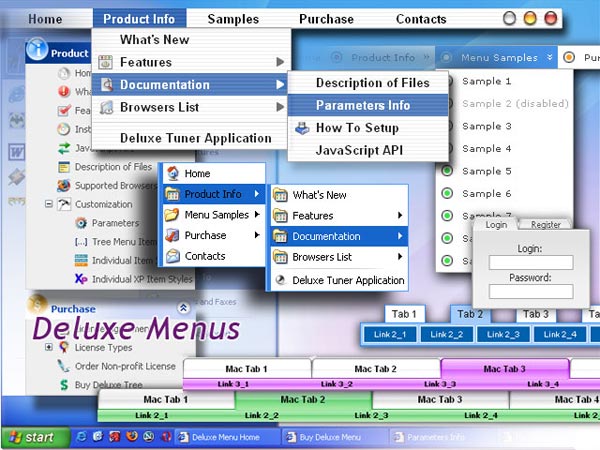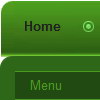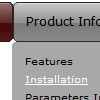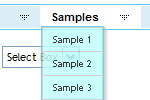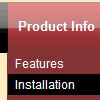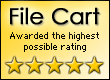Recent Questions
Q: I want create a vertical dropdown menu with vertical - Submenu's. Is this possible?
A: You should set the following parameters to create vertical menu:
var isHorizontal=0;
var smOrientation=0;
Q: Using data-visa-5.js
Trying to get the menu to start collapsed rather than fully expanded.
Thought it was the var texpanded=0 setting but doesn't seem to have any effect.
A: See, when you set + sign before item's text that is mean that thisitem will be expanded.
Now you have:
["+ Home","index.php","","","Home","","","1",""],
["+ Current Weather","","","","Current Weather","","","1",""],
["|Hourly Forecast","index.php?forecast=avnmos&zipcode=55744&oc=mosview_option|forecast","","","Hourly Forecast",,,],
["|Warnings/Advisories","index.php?forecast=warnings&zipcode=55744","","","Warnings/Advisories",,,],
["|Special Weather Alerts","index.php?config=&forecast=special&zipcode=55744","","","Special Weather Alerts",,,],
["|Live Weather","javascript:open('../../wxflash/index.htm','_blank')","","","Live Weather",,,],
["+ WeatherForum","/forum/index.php","","","Home","","","1",""],
["+ Weather Cams","","","","Weather Cams","","","1",""],
["|RapidsCam East","javascript:open_win('../../webcam/eastcam.asp',335,270,0,0,0,0,0,0,0,0,2,'cameast');","","","RapidsCam East",,,],
["|RapidsCam West","javascript:open_win('../../webcam/westcam.asp',367,270,0,0,0,0,0,0,0,0,3,'camwest');","","","RapidsCam West",,,],
["+ Weather Maps","","","","Weather Maps","","","1",""],
Delete + signs from your items:
[" Home","index.php","","","Home","","","1",""],
[" Current Weather","","","","Current Weather","","","1",""],
["|Hourly Forecast","index.php?forecast=avnmos&zipcode=55744&oc=mosview_option|forecast","","","Hourly Forecast",,,],
["|Warnings/Advisories","index.php?forecast=warnings&zipcode=55744","","","Warnings/Advisories",,,],
["|Special Weather Alerts","index.php?config=&forecast=special&zipcode=55744","","","Special Weather Alerts",,,],
["|Live Weather","javascript:open('../../wxflash/index.htm','_blank')","","","Live Weather",,,],
[" WeatherForum","/forum/index.php","","","Home","","","1",""],
[" Weather Cams","","","","Weather Cams","","","1",""],
["|RapidsCam East","javascript:open_win('../../webcam/eastcam.asp',335,270,0,0,0,0,0,0,0,0,2,'cameast');","","","RapidsCam East",,,],
["|RapidsCam West","javascript:open_win('../../webcam/westcam.asp',367,270,0,0,0,0,0,0,0,0,3,'camwest');","","","RapidsCam West",,,],
[" Weather Maps","","","","Weather Maps","","","1",""],
Q: One more query, can we remove the following line from all the pages,
<noscript><a href=http://deluxe-menu.com/>Javascript Menu byDeluxe-Menu.com</a></noscript>
<script type="text/javascript"> var dmWorkPath = "/";</script>
As the script <noscript> tags are used in body section of webpage and when we use this in Head tag, it is creating a problem for us. Will removing this line would cause some problem in working of menu, as now a days every browser in the world supports JavaScripts.
A: You cannot delete the following line:
<script type="text/javascript"> var dmWorkPath = "/";</script>
Your menu won't work without this line.
You can try to move the following code in the <body> tag. Try that.
...
<!-- Deluxe Menu -->
<noscript><a href="http://deluxe-menu.com">Javascript Menu by Deluxe-Menu.com</a></noscript>
<script type="text/javascript"> var dmWorkPath = "menudir/";</script>
<script type="text/javascript" src="menudir/dmenu.js"></script>
<!-- (c) 2006, http://deluxe-menu.com -->
...
<body>
Q: I know I can fix the width of the entire (horizontal) menu. But is there a way to fix the width of each Item in the menu? I would like each Item to be the same width.
A: Please, try to specify units in "px", for example.
var menuWidth = "600px";
It's necessary to specify exact value for Mozilla browsers. It helpsto position menus correctly.
Try to set individual style for item width:
var itemStyles = [
["itemWidth=120px"],
];
var menuItems = [
["Text1","", "data.files/products.gif", "data.files/products_mo.gif", "Products", "_self", "0", , , ],
["Text2","", "data.files/products.gif", "data.files/products_mo.gif", "Products", "_self", "0", , , ],
["Text3","", "data.files/products.gif", "data.files/products_mo.gif", "Products", "_self", "0", , , ],
["Text4","", "data.files/products.gif", "data.files/products_mo.gif", "Products", "_self", "0", , , ],
["Text5","", "data.files/products.gif", "data.files/products_mo.gif", "Products", "_self", "0", , , ],
...