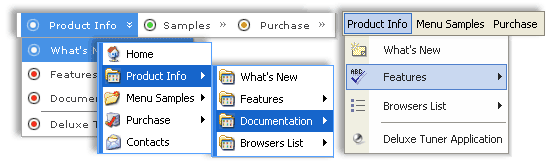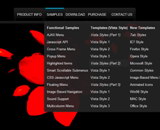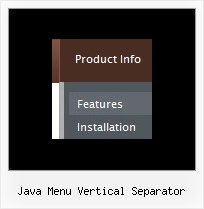Recent Questions
Q: We have purchased 'Deluxe Menu...'.
We are integrating the menu into the site. However, we are facing an issue i.e. drop down menu with css overlapping the 'Select' box in the IE 6.0.
I went through the help pages in the deluxe menu website and tried out the Suggestion of assigning 1 to dmObjectsCheck i.e. var dmObjectsCheck=1 and adding the function as below.
function dm_ext_ruleObjectHide()
{
return !document.all;
}
It is throwing some error when we do that. Could you please suggest, what should we to get rid of overlapping. Please see the attached screen for the error. The error captured using Firefox.
A: Check that you're using Deluxe Menu v3.2.5.
Check also that you have dmenu_add.js file in the same folder withdmenu.js file.
Or you can try to set also the following parameter:
var useIFRAME=1;
Q: I cannot see the arrow.gif's in my rollover drop down menu.
Here is my code:
var arrowImageMain=["menudir/arrow_main3.gif","menudir/arrow_main3.gif"];
var arrowWidthSub=0;
var arrowHeightSub=0;
var arrowImageSub=["menudir/arrow_sub5.gif","menudir/arrow_sub4.gif"];
Do I need to put the arrow's somewhere else?
A: You should check the following parameter:
var pathPrefix_img="data-samples/images/";
Please check that you have the correct path to your aroows relative to the folder withindex.html file.
For example, you have:
menudir/
menu.js
dmenu.js
arrow_main3.gif
...
index.html
In menu.js file you should write:
var pathPrefix_img="menudir/";
var arrowImageMain=["arrow_main3.gif","arrow_main3.gif"];
var arrowImageSub=["arrow_sub5.gif","arrow_sub4.gif"];
or
var pathPrefix_img="";
var arrowImageMain=["menudir/arrow_main3.gif","menudir/arrow_main3.gif"];
var arrowImageSub=["menudir/arrow_sub5.gif","menudir/arrow_sub4.gif"];Q: For some strange reason the border that outlines the java script tab area is missing.
A: You cannot set this border using Deluxe Tabs parameters.
You should set it in the DIVs style.
<div id="ExpenseInformation" style="visibility: visible; width: '800px'; border: 1 solid;" class="tabPage">
Or in the "tabPage" style.
Q: Thanks for your reply, I have another question as follow, I find the tree menu just expand one tree item, if I have expanded one tree when I click it, whether I click another tree to expand it's item and the before expanded tree are maintain expanded, I don't want to close it?
A: Use the following parameters:
var tcloseExpanded = 0; - Enables the mode when 1 item only can be expanded.
0 - disabled, 1 - enabled.
var tcloseExpandedXP = 0; - Enables the mode when 1 submenu only can be expanded (XP-style).
0 - disabled, 1 - enabled.
You can also try to set the following parameter:
var texpandItemClick = 1; - 0 - expand items on a [+]-button click only;
1 - expand items on a mouse click.
See more info about menu parameters here:
http://deluxe-tree.com/parameters-info.html