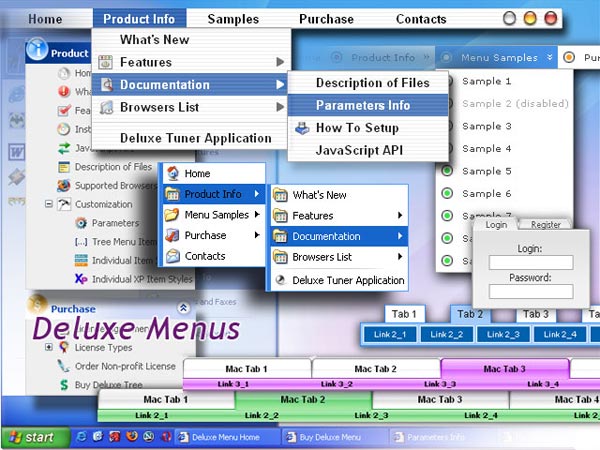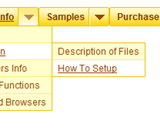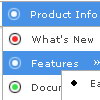Recent Questions
Q: Will the .js file dhtml menu script still be obfuscated with the purchased version of Deluxe Menu?
I'll need to tweak the final script to create the menus I want so this would make a big difference in my decision to purchase.
A: See in Single Website License, Multiple Website License and DeveloperLicense our source code is obfuscated.
And in Developer License with Javascript Source Code you can see thecode and change it.
We support all our customers.
But we DO NOT provide technical support for modified source code.
Q: Could you please explain how to increase the height of our javascript menu submenu links to 18 or 20 px each?
A: You can create Individual submenu style and assign it to the firstitem in each submenu.
var menuStyles = [
["menuBackColor=transparent","menuBorderWidth=1","itemSpacing=1","itemPadding=0px 5px 0px 5px"],
["itemPadding=5px 2px 5px 2px"],
];
var menuItems = [
["Advanced Taser Guns","http://www.defenseproducts101.com/tasers.html", "", "", "", "", "0", "", "", "", "", ],
["|Advanced Taser Guns","http://www.defenseproducts101.com/tasers.html", "", "", "", "", "", "1", "", "", "", ], //assign style
Q: In deluxe tuner, horizontal dhtml menu, how I make sure long menu items can wrap into 2 lines?
A: You should set the following parameter:
var noWrap=0;
Or use standard
tags inside item's text:
["International Music X Home
Decoration X Books","", "", "", "", "", "0", "0", "", "", "", ],
Q: Thank you for your help, I have downloaded the updated link the .js files are there. I have been using the tuner and was wondering how to change the colors of the main menu bar. I have selected a template that we like (Vista 3, #5), but it isn't quite the right shade of green. I have figured out how to change the colors of all of the "sub" menus, but I don't see where to change the main menu bar. Is this possible, if so, where do I make the change(s)?
A: Top menu items in Vista styles use images as backgrounds. You cannotchange its color in Deluxe Tuner.
You should change the image color. You can do it in any Graph Editor,for example PhotoShop.