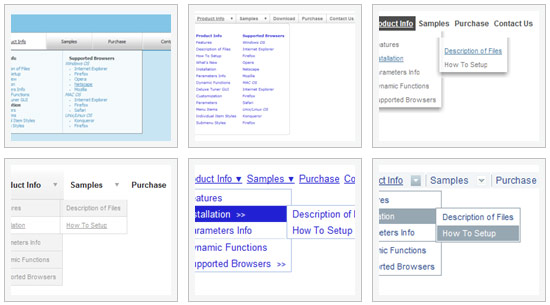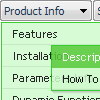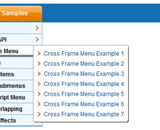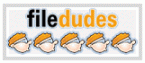Recent Questions
Q: Html code drop down menu is not displayed in IE 7 when integrated in our application.
A: Try to set exact width for the html code drop down menu, for example:
var menuWidth="300px";
Q: Can you answer a few questions?
1 Can I use Hebrew in the menus easily?
2 Can I create menus that go right to left instead of left to right for Hebrew?
A: You're able to use any characters for Deluxe Menu in the same way asyou use them for standard html page.
The only issue is that submenus can be shown in incorrect positionwhen you're using dir=rtl for your page.
var dmRTL = 0;
Set this parameter to 1 if you're using right-to-left direction of html page <HTML dir=rtl>.
Use also
var smViewType = 2;
for right-to-left languages.
Please try a trial package of Deluxe Menu, http://deluxe-menu.com.
Q: We just downloaded the trial versions to evaluate and I noticed something a little odd. When I build a menu that will not have icons next to the links, I don't see a way the I can move the test further tothe left inside the menu.
Notice how the links within the menu box are almost centered? Is there anyway to move those items further to the left?
A: Try to set the following parameter.
var tlevelDX=0;
You cannot move it closer to the left side.
Q: In Delux Tuner I can not find the multi-level or multi-column, it isn't there. Please advise ASAP.
A: Info about multilevel and multicolomn menus you can find here:
http://deluxe-menu.com/multilevel-menu-sample.html
http://deluxe-menu.com/multicolumn-menu-sample.html
If you have any questions, please, write us. We'll try to help you.