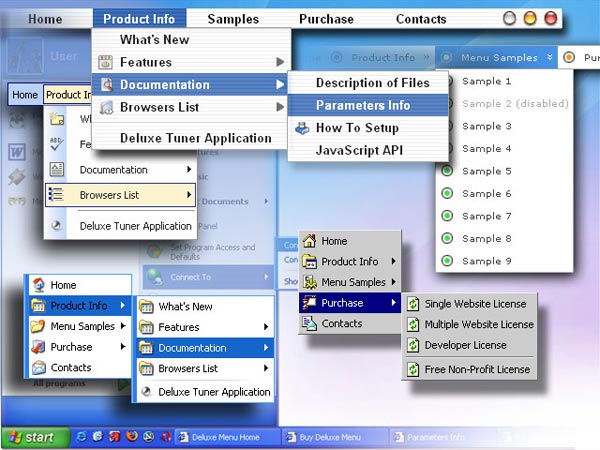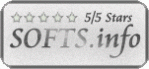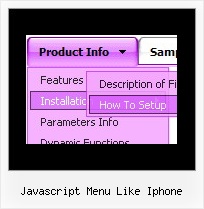Template:
- 85% transparency for sub menus
- Transition #14 - "fade out" effect
- Image arrows
- Status string shows item labels
- Personal CSS styles for separate menu elements
- Hundreds of pre-designed templates
- Relative/Absolute menu position
- Submenus dropdown on mouseover