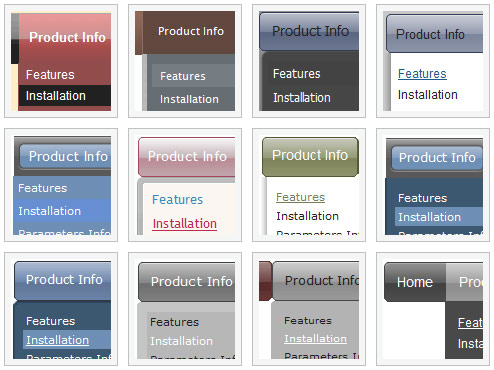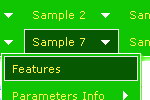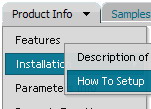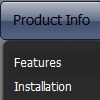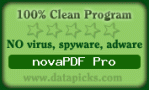Recent Questions
Q: I've been trying to get the menu item in dynamic tree menu to stay highlighted when clicked on and directed to that page.
A: Tree Menu doesn't save a presseditem as it saves a tree state.
It works within 1 page only and if youreload the page you should set a pressed item using Javascript API:
function apyt_ext_setPressedItem(menuInd, itemID)
<script type="text/javascript">
var i = 4 //index of the selected item
onload=setPressed;
function setPressed()
{
dtreet_ext_setPressedItem(0,dtreet_ext_getItemIDByIndex(0, i));
}
To expand specific items you should use the following function:
dtreet_ext_expandItem (dtreet_ext_getItemIDByIndex (0, 11), 1);
Q: I used the glass template to create my menu.... but I needed to add additional tabs, and my additional tabs do not look like the rest of the net dropdown menu tabs... its like the end-caps on the images are not there and I don’t find any clear instruction on how to get my added tabs to look like the existing ones.
A: You should assign Individual styles for the new items. You can findthis info in the Templates window.
Q: I'm about to put in an order for your excellent Deluxe Menu (still weighing up the options between buying a single license for now or the Multiple site one).
I noticed that the not-for-profit free license doesn't cater for Intranets.
Can you please confirm that your drop down menu code (paid license) would indeed work for Intranets though, as this is my current quest. I'm working on a company's internal site which has a lot of documents, procedures and forms for download, which is precisely why I would like to purchase your product.
Can you please confirm or shed light on this?
A: Yes, you can use the licensed copy of Deluxe Menu on Intranetwebsites.
You should register the drop down menu code for a domain name or for IP address.In other words, you should register the menu for the domain name thatyou print in a browser's search string, for example:
http://intranet/
http://klinikum-nuernberg/
http://192.168.0.1
http://localhost
But you menu won't work on a local machine, for example
j:\Stationshandbuch\start.html
with Single or Multiple licenses. On a local machine you'll see"Incorrect Key" message.
If you want to use the menu with an application that doesn't have afixed domain name you should buy Developer License.
Q: I have started with the deluxe - looks a little more confusing, but I will persist.
Just to confirm that this is right for me.
1) Will deluxe load quickly?.
2) Will it work with most browsers? Or will user need to download some sort of java file?
3) Can I use it with dreamweaver?
A: 1) Deluxe Menu generally loads faster than other page elements.
It is possible that the speed of showing the menu can be lower if the menu is very large. But it doesn't take so much time.
2) Deluxe Menu works fine in most of browsers on Windows OS, MAC OS, Linux/Unix OS.
More info you can find here:
http://deluxe-menu.com/browsers-info.html
You don't have to install additional software.
Your customer should change security settings in IE to allow Javascript on pages he loads.
When your security settings in IE doesn't allow Javascript onpages you load you can't see a dynamic page content.
There is no way to enable these preferences automatically, in othercase there are no reasons to create security preferences.
3) Deluxe Menu wasn't developed as Dreamweaver/Frontpage extension,BUT you can use it as standard Javascript files. To install the menuinto your html page:
1. open the page in Dreamweaver/Frontpage
2. open html source code of the page
3. add several rows of code (<script> tags), For info see:
http://deluxe-menu.com/installation-info.html
That's all.
To create and configure your menus use Deluxe Tuner application(included into the trial package):
http://deluxe-menu.com/deluxe-tuner-info.html