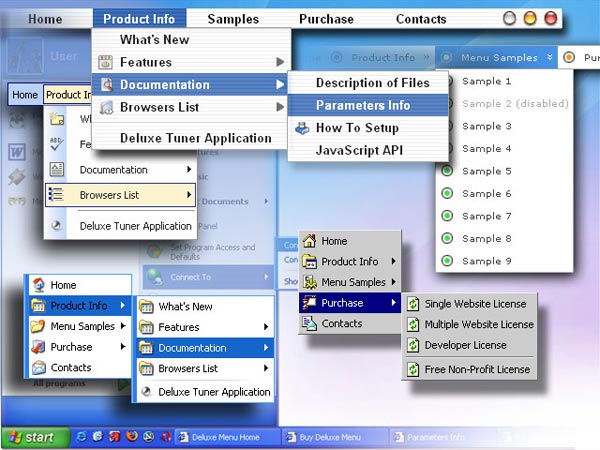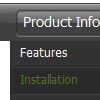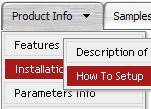Recent Questions
Q: On the home page, when using Opera, and I have a report from a user who viewed the site with Safari, that the home page dhtml select menu did not work, but the subsequent pages did. I have no problem when using Internet Explorer, and I have not yet tested the site with Firefox. Do you have an idea what may be causing this behavior, and how to fix it?
A: Try to add the following style to your TD tag.
<TD id=navborder vAlign=top width=200 style="z-index: 10; position: relative;">
Q: How i can to order tabs in the onclick tab menu from right to left ??
A: Try to use that parameter:
var bitemAlign="right";Q: I used the glass template to create my menu.... but I needed to add additional tabs, and my additional tabs do not look like the rest of the net dropdown menu tabs... its like the end-caps on the images are not there and I don’t find any clear instruction on how to get my added tabs to look like the existing ones.
A: You should assign Individual styles for the new items. You can findthis info in the Templates window.
Q: The menu is the table imbedded to the layer.
If you want to center the menu paste itwithin the <div>> or <table> with a static position and specify a center alignment for it, for example:
<div align=center>
<script src="data.js"></script>
</div>
Please, set exact value for var menuWidth parameter, for example:
var menuWidth = "500px";
This can help to align your menu correctly in all browsers.
Try also to specify units in "px".
Set also:
var absolutePos = 0;
If you want to use absolute position for the menu, use varabsolutePos=1 instead of absolute position for div.