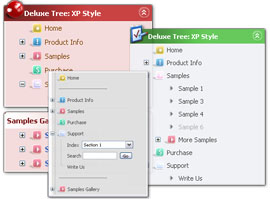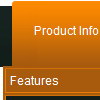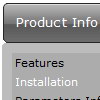Recent Questions
Q: Can you answer a few questions?
1 Can I use Hebrew in the menus easily?
2 Can I create menus that go right to left instead of left to right for Hebrew?
A: You're able to use any characters for Deluxe Menu in the same way asyou use them for standard html page.
The only issue is that submenus can be shown in incorrect positionwhen you're using dir=rtl for your page.
var dmRTL = 0;
Set this parameter to 1 if you're using right-to-left direction of html page <HTML dir=rtl>.
Use also
var smViewType = 2;
for right-to-left languages.
Please try a trial package of Deluxe Menu, http://deluxe-menu.com.
Q: Using the example menu you have, how do i make the sub-menu for the 'Sample' menu item a multi-column and leave the 'Product Info' menu item as is.
I only want certain sub-menus to have multi-columns. I don't want all menu items to have a multi-column sub.
A: Please, see the attached example.
You should use individual styles.
var menuStyles = [
["smColumns=2"],
["smColumns=1"], //style 1
];
...
["More Samples","testlink.htm"],
["|Group 1","", , , , , "3", "1", , ], //assign style 1
Try that.
Q: Once again, I need your help....I have gone through my eniter site to fix what it takes to keep this menu from hiding the flash header when you role over the main menu items. It still hides. The problem still exists. Help!
A: You should add the following function in the beginning of your data file
function dm_ext_ruleObjectHide()
{
// Safari detect
if ((parseInt(navigator.productSub)>=20020000) && (navigator.vendor.indexOf('Apple Computer') != -1) && (navigator.product=='Gecko'))
return true;
else
return false;
}
You should add this function each time you change your menu in DeluxeTuner as it deletes this function from your data file.
Q: Ok I found the problem. When I make var floatable=0; dhtml flyout menu stays perfectly on the top as before but when I change it to var floatable=1; then it stays on top when the page loads but moves down when the page fully loads.
A: There are additional parameters for floatable feature in v3.2 now.
You can find them in Deluxe Tuner.
Try to write:
var floatableDX=0;
var floatableDY=0;
These parameters set minimal space for widow border.