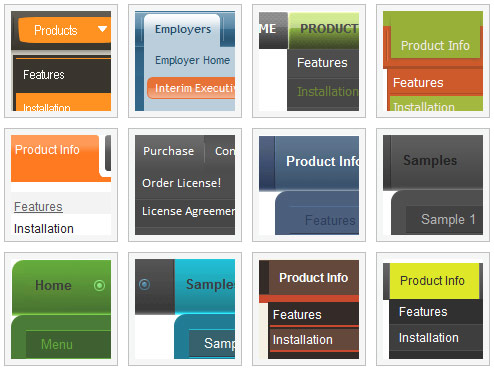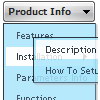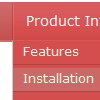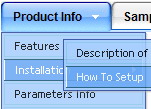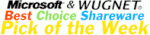Recent Questions
Q: When I use API like <script>dm_ext_deleteItem(0, 0, 0);</script> it works fine in my first dhtml drop down menu code (menu.js) but I'm unable to reach second one (menu_gauche.js). I’ve tried this : <script>dm_ext_deleteItem(1, 0, 0);</script> and the page came’s out with a JavaScript error on that line. I’ve read on your side about dm_ext_deleteItem api and the first parameter is for menu Id … If there anything that I have forgot ??
A: You cannot use the following function for the tree menu:
dm_ext_deleteItem(1, 0, 0);
There is no such function there:
You should use
dtreet_ext_deleteItem (0, 0)
for the tree menu, see more info:
http://deluxe-tree.com/functions-info.html
You should set menuInd=0 if you have only one dhtml drop down menu code on your page.
Q: This is the problem I need to solve.
When the page loads with dhtml menu with images in Firefox 3, ALL the copy in ALL the tabs is displayed in the browser and I can't figure out what I need to do to change that. What I want displayed is ONLY the copy assosiated with the default tab.
A: You should add style="visibility: hidden;" for a content DIVs.
<div id="stilotig" style="visibility: hidden;">
<div id="history" style="visibility: hidden;">
...
Q: I want to be able to have all of the submenus start at the top of the menu. For example, when I hover across each of my menu items in a vertical level, I want the sublevel menu to start at the very top of the menu, not out beside the menu option. How can I achieve this
A: You can have such effect only for the first subitems.
Others subitems will have Y offset.
Please, see the attached example.
You should adjust the following parameters:
var topDX=-116;
var topDY=-31;
var DX=-148;
var DY=-32;
Q: I am looking to integrate your menu system into a CMS (Content Management System) such as Joomla. I was curious if you have any supporting documentation as to any steps that could make this any easier; or if its anything you have looked at previously. I know some menu systems actually have export modules in which it will export their system to a CMS compatible template; does this menu software have any of the functionality; or modules (even 3rd party modules) that perform similar function?
A: Deluxe Menu wasn't developed as Joomla extension,BUT you can use it as standard Javascript files.
To create and configure your menus use Deluxe Tuner application
(included into the trial package): http://deluxe-menu.com/deluxe-tuner-info.html
Please, try the trial version.