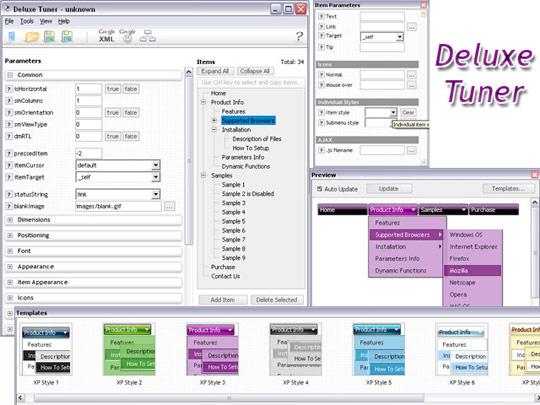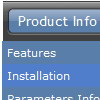Recent Questions
Q: Is transparent drop down menu compatable with MS Expression Web?
A: Deluxe Menu wasn't developed as Dreamweaver/Frontpage extension,
BUT you can use it as standard Javascript files. To install the menu into your html page:
1. open the page in Dreamweaver/Frontpage
2. open html source code of the page
3. add several rows of code (<script> tags), For info see:
http://deluxe-menu.com/installation-info.html
That's all.
Q: Will tab titles ever automatically wrap?
Is there a way to force a wrap of a tab title in a tab menu java?
A: No, unfortunately, tab menu cannot wrap item text automatically.
But you can use
tag within item text, for example
var bmenuItems = [
["Item 1 text <br> text text text <br> text text text ","", "", "", "", "", "", "", "", ],
["Item 2","", "", "", "", "", "", "", "", ],
["Item 3","", "", "", "", "", "", "", "", ],
];
Q: When I add the menu to sites which are using ASP script the font color doesn't change when I roll over the menu, can you please have a look for me and explain whats up.
A: You're using CSS for your web pages.
You have set the font-color for the <TD> tag in an css style sheet file to #ed9c33.
Notice you should use CSS-based menu (CSS mode) if you're using CSSfor your TD tags (and for other objects).
Q: When using the tab menu css the third item in the second tab seems to have a mind of its own.а will not take the attributes of all other tabs.
Have tried to force it to comply be creating an individual style just for that button...but that doesn't work either.
have spent (wasted) much time trying to get this to work.а What is the problem?ааа Very frustrated.
A: This tab differs from other tabs because it is selected tab. You'veset:
var bselectedSmItem=10;
You can try to set it in the following way:
var bselectedSmItem=0;