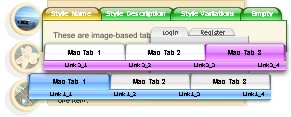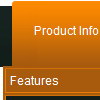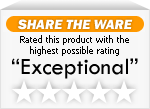Recent Questions
Q: Please let us know how to select the font and background colors using the hexidecimal number?
We have another website and want to use the exact same color scheme.
We want to enter the number such as FF8080.
Hopefully, we can enter the hex numbers into this program.
A: You should write, for example, so:
var menuBackColor = "#FF8080";
var menuBorderColor = "#FF8080";
var itemBackColor = ["#FF8080","#FF8080"];
var itemBorderColor = ["#FF8080","#FF8080"];
var fontColor = ["#000000","#FFFFFF"];
Q: Is there any way through script to call the function that would be called if the user clicked a dhtml tabbed menu?
A: You're able to use Javascript for each item, for example:
var bmenuitems = [
["item text", "javascript:your_code_here"]
];
Unfortunately, you can't assign onmouseover/onClick event to each item.
However, you can achieve this by using standard html objects within items, for example:
var bmenuitems = [
["<div onClick='your_code_here'>item text</div>", "index.html"]
];
Q: One more question. How can I make the javascript submenus appear much more quickly? They appear but only after mouseing-over the menu and waiting for approximatelyone second.
A: Try to adjust the following parameters:
var dm_writeAll=0;
var smShowPause=100;
var smHidePause=1000;
var transDuration=150;
var transDuration2=200;
You can also turn off transitional effects
var transition=-1;
Q: With the new version, my body onload function is blocked.
In our application we do something with a body onload function.
It doesn't get called if I use the deluxe-menu. If I remove deluxe-menu js files from html, it works.
Is there a way I can use deluxe-menu and get my onload handler called?
A: Deluxe Menu detects any user's onload events and remember them in the case when you write a such events before dm_init(); call.
Try to delete onload event from <body> and write the following at theend of a page (after dm_init() call):
<script type="text/javascript"> onload = onloadHandler;</script>
That should work.