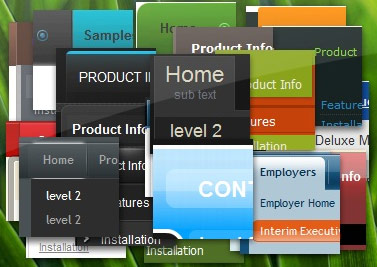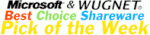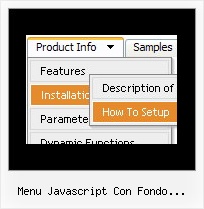Recent Questions
Q: I love your product! I used it to create our top level navigation for the initial re-launch of our site in October and am now using Delux-tree to create a left navbar for a secondupdate to our site come Feb. 14th.
I have one question however, is it possible that when I expand "CRM" and then secondly expand "Contact Manager","CRM" then returns back to it's original states drop down menu? Please let me know, thanks!!
A: You should set the following parameter:
var tcloseExpandedXP=1;
Q: I have function "confirmLogout()" that it returns true or false. If it is false, the function does not make nothing. If it's true, I need to direct for the page "goout.jsp". How to use this function in the mouseover drop menu?
function confirmLogout() {
if(confirm('It really desires to leave? ?')) {
return true;
} else {
return false;
}
}
A: Actually you can use your own Javascript code instead standard mouseover drop menu links. For example:
var menuItems = [
["text", "javascript:your_code_here"]
];
or
var menuitems = [
["<div onClick='your_code_here'>item text</div>", ""]
];
Q: Our company has been using the trial version of Deluxe Menu and was satisfied enough with initial integration efforts to acquire the license version.
We are interested in making our main dhtml rollover menu items a constant width, but the data.js parameters ( var menuWidth="800px"; var menuHeight="30px"; var smWidth=""; var smHeight="";) don't seem to give us that capability. We dynamically remove main menu items based on user roles and when we do the main menu always re-sizes and the remaining main menu item widths no longer match our sub-menu widths. We're able to adjust for this by using the API but that seems to be a lot of unnecessary coding. If we could keep each main menu item a fixed width, our sub-menu widths would not have to change.
Do you have information on how to accomplish fixed main menu item widths, even better would be an example?
A: Actually you can specify the width and of all or individual dhtml rollover menu items or submenus usingIndividual Item/Submenu styles.
Q: Can I use an Item in the html menu for text and get the text to wrap within a predefined menuWidth ?
A: You should set the following parameter:
var noWrap = 0;
or use <br> tags within menuItems.