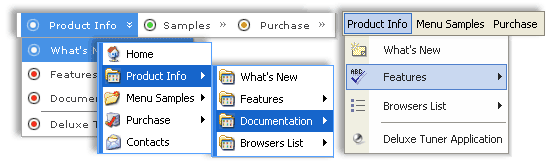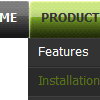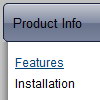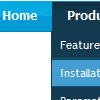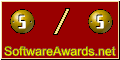Recent Questions
Q: Thank you for your prompt replay- the menu now works! However, the multi level dhtml menu takes forever to load up as demonstrated on our website. I was wondering whether there was any possible way of getting it to load up faster.
A: I have noticed no delays in the menu loading.
But your menu is big enough. You can try to us AJAX technology.
http://deluxe-menu.com/ajax-technology-menu-sample.html
Try to set the following parameter also:
var dm_writeAll=1;
Q: I am trying to get my text within a single menu item to have text on two lines as opposed to be all on one line.
For example, I currently have CumberlandHeadElementary School all on one line of a menu. I would like to have Cumberland Head on one line and Elementary School on a line below Cumberland Head. Hope this makes some sense.
Thanks for your help.
A: Try to set this parameter:
var noWrap=0;
If it is not suitable for you, try to use <br> tags in the item text, for example:
var menuItems = [
["please, select the color you<br>prefer for the background
of<br>the image of the photo of your son",,,],
];
Q: I am using XP style tree menu and would like to have top level menu item with no submenu items. However, the right double arrow icon still show up. Is there a way to hide it for the item without submenu items in css javascript tree menu?
See the attached document, I want to remove the double arrow icon at right for "Mission Statement", "History", "Direction" and "Contact Us".
Any help will be appreciated.
A: You can create Individual XP Style and use it for items with submenus:
var tXPExpandBtn=["left.files/blank-arrow.gif","left.files/blank-arrow.gif","left.files/blank-arrow.gif","left.files/blank-arrow.gif"];
var tXPStyles = [
["tXPExpandBtn=left.files/menu-arrow.gif,left.files/menu-arrow.gif,left.files/menu-arrow01.gif,left.files/menu-arrow01.gif"],
];
and assign this style for all top items with submenus:
["Home","", "", "", "", "", "", "0", "", "", ],
["+Company Profile","", "", "", "", "", "", "0", "0", "", ], //style 0
["|Item 25","", "", "", "", "", "", "1", "", "", ],
["|Item 26","", "", "", "", "", "", "1", "", "", ],
["+Projects","", "", "", "", "", "", "0", "0", "", ], //style 0
["|Item 27","", "", "", "", "", "", "1", "", "", ],
["|Item 28","", "", "", "", "", "", "1", "", "", ],Q: How does the search engine stuff work. A web developer told me to stay away from java script if you want google to recognize your webpage.
Can you comfort me by telling me how it works.
A: Spiders can't read dynamically-generated Javascript code, so theycan't read menu links.
Search engine friendly means that you can add additional html codewithin your html page. You can generate such a code using Deluxe TunerGUI that you can find in the trial menu package. But if you'll use themenu without any additional html code, spider won't see menu links.