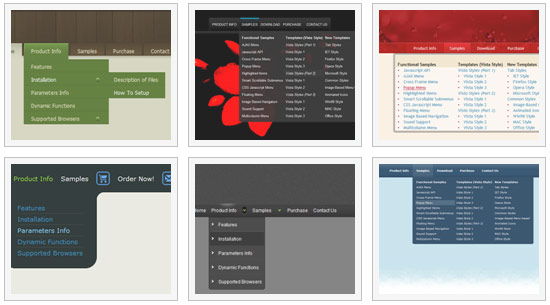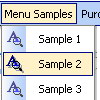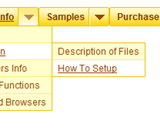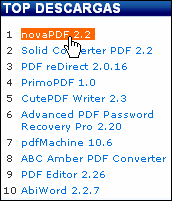Recent Questions
Q: We want the javascript dhtml drop down menu which have sub menu to have a arrow, so that the visitor know that they have to cliek there. We have put in arrow on the tab which are having drop downs, but on mouse over to the single javascript dhtml drop down menu also it is showing the arrow and another problem is that when the drop down is used then there after the arrow is no more visible.
A: You can create Individual XP Style and use it for items with submenus:
var tXPExpandBtn=["left.files/blank-arrow.gif","left.files/blank-arrow.gif", "left.files/blank-arrow.gif","left.files/blank-arrow.gif"];
var tXPStyles = [
["tXPExpandBtn=left.files/menu-arrow.gif,left.files/menu-arrow.gif, left.files/menu-arrow01.gif,left.files/menu-arrow01.gif"],
];
and assign this style for all top items with submenus:
["+Company Profile","", "", "", "", "", "", "0", "0", "", ], //style0
["|Item 25","", "", "", "", "", "", "1", "", "", ],
["|Item 26","", "", "", "", "", "", "1", "", "", ],
["+Projects","", "", "", "", "", "", "0", "0", "", ], //style0
["|Item 27","", "", "", "", "", "", "1", "", "", ],
["|Item 28","", "", "", "", "", "", "1", "", "", ],
["+Services","", "", "", "", "", "", "0", "0", "", ], //style0
Try that.
Q: Thank you for the information. I have been successful in getting the drop down menu select to appear on my index.htm file.
I'm having some problems fine tuning it. I placed the code and files as indicated on the file. What I get is a menu appearing at the top of the page and a link titled: Trial Version where I want the menu to appear.
The other problem I am having is that the drop down menu select is left justified and I would like it to be centered on my page (table).
A: Check that you're using relative position for the drop down menu select. You shouldset:
var absolutePos=0;
var posX="0px";
var posY="0px";
Q: I can’t seem to figure out how to specify the width of individual horizontal menu items for the html menu. I would like to specify that each menu item on the horizontal take up just 113px regardless of the number of characters in the item. Is there a way of doing that?
A: You should use var itemStyles to set an individual item style. Forexample:
var itemStyles = [
["itemWidth=113px"]
];
var menuItems = [
["text 1", "link", "icon1", "icon2", "tip", "target", "0"],
["text 2", "link", "icon1", "icon2", "tip", "target", "0"],
["text 3", "link", "icon1", "icon2", "tip", "target", "0"],
];
Where "0" - style number in itemStyles that contains the parametersfor items width.
Use Deluxe Tuner GUI to create and assign individual styles.
Q: I am interested in purchasing your product (in particular – Mac Tabs). I downloaded a trial to test Mac Tabs. The trial Mac Tabs is not the same as shown on your website where the “links” appear horizontally under the “tab”. In this trial version the “links” appear as tabs also and not in a horizontal bar under the tab.
In testing the XP Tabs trial, I found it worked correctly.
Is there something wrong with the trial version of Mac Tabs?
A: See, if you want to add links to the tabs you should create your tabmenu in Tab mode.
var tabMode=1;
You can find all instructions how to create such tabs in the Templatewindow "MAC" tab.
You should add subitems for the items and assign Tab Style for thesubitems.
For example try to use MAC Style 2 Tab Mode.