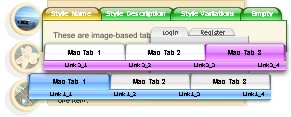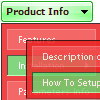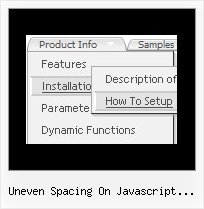Recent Questions
Q: Would dhtml drop menu work to put the javascript command, OnClick=javascript:window.location.href=myvalue in the Link entry so that when a person clicks on the menu item, he navigates to the webpage specified in the OnClick?
A: > Would dhtml drop menu work to put the javascript command,
> OnClick=javascript:window.location.href=myvalue in the Link entry so
Actually you can use your own Javascript code instead standard links and html code inside item text. For example:
var tmenuItems = [
["text", "javascript:window.location.href=myvalue"]
];
or
var tmenuitems = [
["<div onClick='window.location.href=myvalue'>Table of Contents</div>", ""]
];
> Also, what features of IE 4 are not supported?
Deluxe Menu support Internet Explorer 5+ only.
http://deluxe-menu.com/browsers-info.htmlQ: I created a new directory at the root called newmenu and placed all of the menu files there. I pointed this page to that new directoryIt works!
However, when I point my home page to the newmenu directory, the menu disappears again.
A: Try to move also the reference to dmenu.js after <Body> tag:
<body onload="...">
...
<!-- Deluxe Menu -->
<noscript><a href=http://deluxe-menu.com/>(c)2005 Deluxe-Menu.com</a> </noscript>
<!-- Copyright (c) 2005, Deluxe Menu, deluxe-menu.com -->
<script type="text/javascript" language="JavaScript1.2"> var dmWorkPath="newmenu/"</script>
<script type="text/javascript" language="JavaScript1.2" src="newmenu/dmenu.js"></script>
Q: We're working on new website and including your html menu systems.
Here's what we're trying to do and it keeps giving us an error (using MS Frontpage for development):
1) We have created a single leftnav menu that will appear on all of the pages of our website.
2) We've created an html page called leftnav.htm that is only this menu. It works just fine when we preview within Frontpage. The leftnav.htm and all the menu .js files are in a unique folder within the site.
3) We then have a template page that is the base template for many of the pages on our website. There is a layout table in this template into which we do an Includepage to bring in the leftnav.htm. When we try to preview this page with the menu included, we get a script error that says "Object expected" on line #155 (the .js file only has 154 lines of code).
We're stuck. Is there a problem with how we're trying to implement the html menu systems?
A: It is possible that you'll have an error in the Frontpage's preview.
Try to open your page in browser. If you'll have the same error,please send send us a copy of your html pages (including .js files) and we will check it.
Q: I've tried that in my dhtml menu maker and it keeps going to the bottom of the list. That's why I emailed my question. I had read the part of drag and drop, but it doesn't seem to work. Don't know if I'm doing something wrong, if my software is corrupted somewhere. Everything else seems to work correctly.
Any other ideas or why it owuld do that?
A: Click on the item you want to move.
Move your mouse in the correct place (holding left mouse button).
Wait till you'll have gray line in the place where you want to insertthe item and release mouse button.