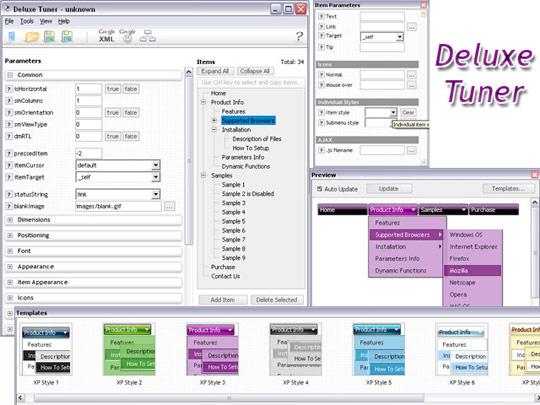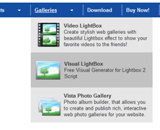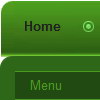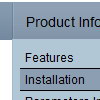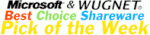Recent Questions
Q: I've tried to change the width of the images within the Deluxe Tuner program to do so. Can you please tell me where to find the configuration within the program?
Thanks again for your help.
A: You can't change images in Deluxe Tuner. You should do it in anygraphics editor, for example in CorelDraw or PhotoShop.
Q: Is it possible to have the "parent" item be purely an image but the dropdown portion of the menu being in regular text?
What we want to do is show emulate a basic text look for the main menu headings but the font is a special font so we have to use an image. When hovered over we'd like to replace the image (i.e do a rollover) with the same text but a different color.
A: Yes you can create such menu.
You should use images for the main items.
You should write your menu items in the following way:
["","", "images/vista1/btn_black.gif", "images/vista1/btn_black_blue.gif", , , , , , ],
["","", "images/vista1/btn_black.gif", "images/vista1/btn_black_blue.gif", , , , , , ],
Q: I have just bought the software and created a first menu.
As you can see the sub-menus appear away for the menu/navigation bar.
This doesnТt happen when I put the code into an .html file without any divs.
Can you suggest what the problem might be here?
A: The problem is that the script can't get css properties of the object if they are described in separate .css block (or file).
In other words, you can't get the value of "position" attribute of the object if the object doesn't have this property within inline style(style="position:absolute"). To get the value you should move .css style into style="" attribute.
Please, try to add your
css file -> inline css, for example:
You should add <DIV id=nav_bar_main>
to the
style="position:absolute;"
So, you'll have:
<DIV id=nav_bar_main style="position:absolute;">
Check that.
Q: We've used your deluxe menu on a few sites without any issues. We are trying a new site javascript menu system now and having an issue with beforeItemImage and afterItemImage. Below is our data javascript class. The dropdown seems fine in Firefox but the before and after Images are not showing up in Internet Explorer.
We've tried a number of things and can't quite get the tabbed corners in IE. Any suggestions would be greatly appreicated, we need to get this menu live soon for a client of ours. Thank you in advance.
A: Try to specify width and height parameters:
var beforeItemImageW="6";
var afterItemImageW="6";
var beforeItemImageH="19";
var afterItemImageH="19";
We've checked your page in IE6, IE7, IE8. All images displayed correctly.