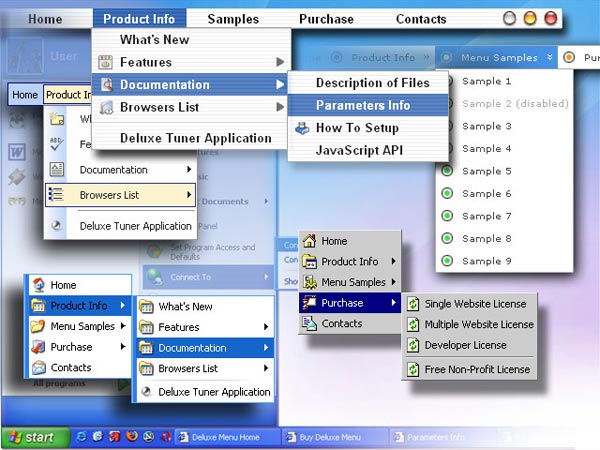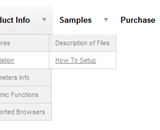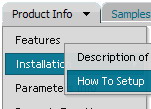Recent Questions
Q: I also did not understand the difference between the "deluxe menu" and the "deluxe tree" software. Can you please send me a short description?
A: These are different menus.
Deluxe Tree is a tree view. Items in Deluxe Tree are expand/collapseon click.
Deluxe Menu is a cascade menu.
Q: How ever there is still one major issue that need to be solved before we open to site to the public and occurs when the form used by the 2020 Datashed application to search an item (page listing.asp) is used together with the Delux dropdown menu.
When the Delux dropdown menu display their data, it is possible to 'see' the information of the 2020 search form through it. The over all effect is some kind of transparency in the page that is not acceptable.
In the attached snapshot is an image of the web page that shows the effect that we want to avoid.
This effect only happens on the head area of the 2020 search form that I have marked with a red rectangle. The main body of the form, marked in blue, does not have this transparent effect.
I wonder if it is possible eliminate the transparency in javascript menu systems changing the adequate css file that is used in the red area, using the same css code that is applied in the blue area.
My solicitude for help is about this issue, could you advice about this matter and pinpoint the css file and instruction than can make this change, or there is another way to make the same result?
A: Try to set the following parameter:
var transparency="100";
Q: Do I have the ability to change colors for the menus and the sub menus?
A: You can use different colors for each item and subitem of the menu.
You should use individual item styles.
More info you can find here:
http://deluxe-menu.com/individual-item-styles-info.html
Q: I would eventually like to be able to distribute the javascript navigation menu with some of my templates, is this permitted with the Developer license?
A: With the Developer license you can use the menu on an unlimited numberof Internet or Intranet sites and on the local machines.
This version of the script doesn't check keys and it isn't bound to a domain name,so it can be used with an application that doesn't have a fixed domain name.