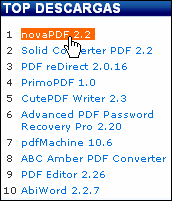Recent Questions
Q: We dont want to change the Target, Target will be always _self, but sometime the user would like to open links of easy drop down menu in a new window.
We just wnat to know if posible to do it.
A: I think that it is not possible to create such menu using Pop up menu.
But you can try to write your menuItems in the following way:
["|<a href='http://deluxe-menu.com/parameters-info.html'>Parameters Info</a>","", "", "", "", "", "", "", "", ],
Right click on the "Product Info/Parameters Info" item.
But you should create correct style for <a> tag.
Q: When I create a tree menu that can be expanded with the double arrows. I was wonder if there was a way to have the dhtml slide tree menu already expanded with I open the page the menu is on instead of having to expanded every time.
A: To expand items by default in Deluxe Tree you should add '+' symbolbefore item text.
Foe example:
["+Deluxe Tree: XP Style","", "default.files/xpicon1_s.gif", "", "", "XP Title Tip", "", "0", "", ],
["|Home","testlink.htm", "default.files/icon1_s.gif", "default.files/icon1_so.gif", "", "Home Page Tip", "", "", "", ],
["|Product Info","", "default.files/icon2_s.gif", "default.files/icon2_so.gif", "", "Product Info Tip", "", "", "", ],
["||What's New","testlink.htm", "default.files/iconarrs.gif", "", "", "", "", "", "", ],
["||Features","testlink.htm", "default.files/iconarrs.gif", "", "", "", "", "", "", ],
...
The following parameter expands all menu items by default:
var texpanded=1;
Q: Is there a way to programmatically close a hover popup via javascript?
A: You can close the popup using the following function:document.getElementById('win').hide();
Unfortunately it won't work if you use iframe as window content.
You open another page in the popup (in Iframe) so you cannot access
document.getElementById('win').hide();
element which is situated on the first page.
When you use text or object_id as window content the content of the popup will be situated
on the same page so you can access document.getElementById('win') element and hide it.
There is a workaround for Iframe.
Use text as content type and add the following code inside popup:
<a onclick="document.getElementById('win').hide();">...</a> <iframe></iframe>Q: Tell us javascript code to select or highlight the tab and sub tab in javascript tabs navigation.
A: Deluxe Tabs doesn't support API functions which can return theselected tab.
You can set "bselectedItem" and " var bselectedSmItem" parametersbased on your link before you call your data file.
For example, move " var bselectedItem" and " var bselectedSmItem" parametersfrom your data file to your code.
<TD vAlign=top align=left>
/* Select Tab */
<script type="text/javascript" language="JavaScript1.2">
var bselectedItem=<?php echo $seltabs; ?>;
var bselectedSmItem=<?php echo $selsmtabs; ?>;
</script>
<SCRIPT src="data.js" type=text/javascript></SCRIPT>
</TD>
You should define seltabs and selsmtabs using server side script.
You can also set it on every page before you call data.js file, forexample:
<TD vAlign=top align=left>
/* Select Tab */
<script type="text/javascript" language="JavaScript1.2">
var bselectedItem=4;
var bselectedSmItem=3;
</script>
<SCRIPT src="data.js" type=text/javascript></SCRIPT>
</TD>