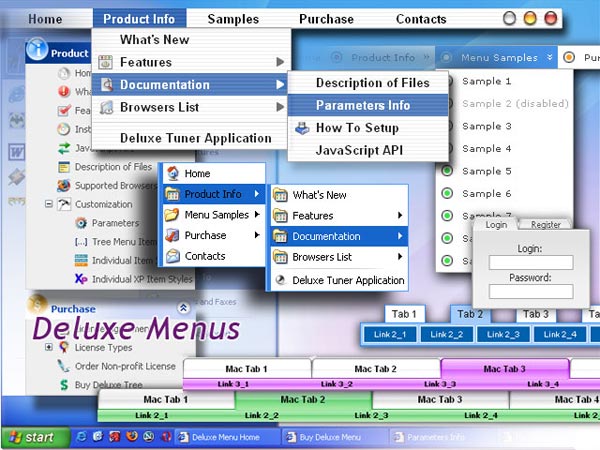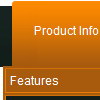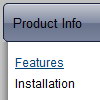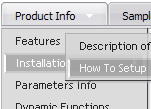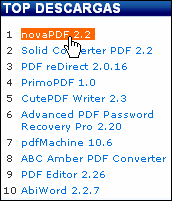Recent Questions
Q: If var bselectedSmItem= anything other than 0, the dropdown menu maken links do not work and I get the following error:
A: You should set bselectedSmItem parameter in tabMode=1 only. When youhave subitems.
I'm also sending you the fixed version of dtabs.js file. Please, useit.
Q: I’m getting the error “dmObjectsCheck is undefined”. I have attached the HTML output of the page. Let me know what’s missing.
A: Please, check that you have dmenu_add.js file in the same folder withdmenu.js.
You can also send us your data.js file and we will check it.
Q: I cannot find the parameter in menu example file "data.js" for umlaute a, u. I want it to set manually.
A: You can save your data file in UTF-8 in Windows version of DeluxeTuner v3.5.
You should turn on "Tools/Use utf8 encode" property.
In that case your data file will be saved in UTF-8 encode.
Enter these symbols and save your data file.
If you don't want to use UTF-8 encode on your page you should turn off
"Tools/Use utf8 encode" property, save your data file and manually
change your letters in any text editor.
You can also replace your letters with special sets, for example
ä - Small a, acute accent - a
ü - Small c, cedilla - u
var menuItems = [
["ä....","testlink.html", "", "", "", "", "", "", "", ],
["ü....","testlink.html", "", "", "", "", "", "", "", ],
Q: One more question. How can I make the javascript submenus appear much more quickly? They appear but only after mouseing-over the menu and waiting for approximatelyone second.
A: Try to adjust the following parameters:
var dm_writeAll=0;
var smShowPause=100;
var smHidePause=1000;
var transDuration=150;
var transDuration2=200;
You can also turn off transitional effects
var transition=-1;