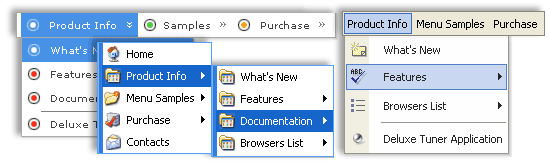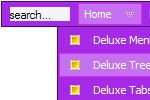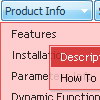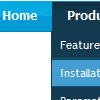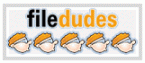Recent Questions
Q: I got it working however I have an additional question.
How do I allocate the width of each "button" see sample how for instance the "FAQ" button is so narrow compared to others. I tried adding spaces with no result.
A: You can use Individual Item Styles to set exact width for the menuitems.
For example:
var itemStyles = [
["itemWidth=100px"], //style 0
];
var menuItems = [
["Home","testlink.html", "", "", "", "", "0", "", "", ], //style 0
["Product Info","", "", "", "", "", "0", "", "", ], //style 0
Q: I like your product and we would like to use it for our web-site.
Our site uses Frames with the following names in the FrameSet:
frame name = “top”
frame name = “middle”
frame name = “bottom”
I don’t understand how to set the target of the Deluxe Tuner navigational link to populate the frame “middle” or “bottom”
When I try to input my own name it will not allow me to do so.
We are using the “top” (horizontal) frame as a header which will contain the navigational component we developed using your product.
We are using the “middle” frame to contain most of the html pages the user will load
We are using the “bottom” frame to contain auxiliary text
Can you help me?
A: More info about the installation of the menu in cross-frame mode youcan find here
http://deluxe-menu.com/cross-frame-mode-sample.html
You should replace dm_init() function with dm_initFrame() function.
Please, open your data.js file with the menu parameters in any texteditor and change it.
You should write, for example so:
dm_initFrame("frmSet", 1, 2, 0);
Q: Can you explain website drop down menu creation and implement in html files?
A: Unfortunately we don't have step by step tutorial yet.
We'll try to create it in the nearest time.
1. Create your menu in Deluxe Tuner.
When you open Deluxe Tuner you can click "File/New" and add items and subitems
using buttons "Add Item" and "Add Subitem" on the main window.
You should set items and subitems parameters on the "Item Parameters" window.
See also other parameters for the menu on the main window.
More info about menu parameters you can find on our site
http://deluxe-menu.com/parameters-info.html
http://deluxe-menu.com/menu-items-info.html
You can also use Individual Styles for items and subitems
http://deluxe-menu.com/individual-item-styles-info.html
http://deluxe-menu.com/individual-submenu-styles-info.html
2. You should install the menu on your page.
You can click, for example, File/Export to HTML.
So, you'll have folder with all engine files and images
("deluxe-menu.files/" folder by default), deluxe-menu.html file and
data-deluxe-menu.js file with all menu parameters.
Open deluxe-menu.html file in any text editor and copy several rows of
code into your page (for example index.html page of your website).
Copy and paste several rows into your html page (index.html).
<head>
...
<!-- Deluxe Menu -->
<noscript><a href="http://deluxe-menu.com">Javascript Menu by Deluxe-Menu.com</a></noscript>
<script type="text/javascript" src="deluxe-menu.files/dmenu.js"></script>
...
</head>
<body>
...
<table>
<tr><td><script type="text/javascript" src="deluxe-menu.files/data-deluxe-menu.js"></script></td></tr> //data-deluxe-menu.js - data file createdin Deluxe Tuner.
</table>
...
</body>
You should also copy "deluxe-menu.files/" folder with all engine files
dmenu.js
dmenu_add.js
dmenu_dyn.js
dmenu_key.js
dmenu_cf.js
dmenu_popup.js
dmenu_ajax.js
dmenu_search.js
and data-deluxe-menu.js file into the same folder with your index.html page.
Try that.
You can see more info about installing here:
Deluxe Menu
http://deluxe-menu.com/installation-info.html
Deluxe Tree
http://deluxe-tree.com/installation-info.html
Deluxe Popup Window
http://deluxepopupwindow.com/window-installation-info.html
Deluxe Tabs
http://deluxe-tabs.com/product-info/
Q: I made my own multi-users Content Management System and I'm using deluxe menu developer license to create my menu into this application.
One dhtml menu vertical constantly need to be reload to see new page created/modified or deleted by other logged users. So I just take out your code for Ajax sample to fill dynamically this submenu.
There is my .js file fort my menu : mnu_admin.zip (You'll need to extract the .js file)
In this file I'm using the same way it goe's into your example with Ajax on line : [172] ["Contenu pages","", "", "", "Gйrer les pages du site", "", "0", "0", "modules/menu/data-ajax3.js", ],
There is my : data-ajax3.js (periodically change)
var menuItems = [
["|Services", "contenu_pages_a.php?id=HMglcKWvAQklxw4uM3qHWa9pFhY432dZNIXOIlYNJO4%3D", "", "", "Services", "", "", "", ""],
["|Documentation", "contenu_pages_a.php?id=iG31PyfJ%2BswDBJPcn61IXgczwXkePaDclD6DPsxAUKE%3D", "", "", "Documentation", "", "", "", ""],
["|Soutien financier","contenu_pages_a.php?id=tIACTxYwfsey%2FBGr0ROjAXGggU3LdglWtxMTyTVINtU%3D","", "", "Soutien financier", "", "", "", ""],
["|Programmes","contenu_pages_a.php?id=A7v%2BWOmpw4syUqHRcPizZjUwh9TzxyuYm5f1yi7EiGM%3D","", "", "Programmes", "", "", "", ""],
["||ARLPHAT","contenu_pages_a.php?id=SGe4LNdC8O%2BG5eDd1fgkfkK3lKE80KZL0Pi8o3zGo3Y%3D","", "", "ARLPHAT", "", "", "", ""],
["||Association des scouts","contenu_pages_a.php?id=nZVnC9wzyyojxSJI7Lfe7FpTceVEbsdlHy9vURCyULk%3D", "","", "Association des scouts", "", "", "", ""],
["||Secondaire en spectacle","contenu_pages_a.php?id=io2hWjkLPlP%2Fcum%2FzIVoV%2FrWYskolQgvLKpc%2FJc%2FRBo%3D", "", "", "Secondaire en spectacle", "", "", "", ""],
["||Sport йtudiant","contenu_pages_a.php?id=0fY3UenTH2Rri4AD72RKj7qz8EuwBxG3K0IaXLTqyjM%3D", "","", "Sport йtudiant", "", "", "", ""],
["||Jeux du Quйbec","contenu_pages_a.php?id=lZL5TyT9RFsRE2kzAPJisP4ZAAwcfiHG3JTKS6Ey9%2BE%3D","", "", "Jeux du Quйbec", "", "", "", ""],
];
Another user just delete differents pages so the data_ajax3.js change to this (example) :
var menuItems = [
["|Services","contenu_pages_a.php?id=HMglcKWvAQklxw4uM3qHWa9pFhY432dZNIXOIlYNJO4%3D", "","", "Services", "", "", "", ""],
["|Documentation", "contenu_pages_a.php?id=iG31PyfJ%2BswDBJPcn61IXgczwXkePaDclD6DPsxAUKE%3D", "", "", "Documentation", "", "", "", ""],
["|Soutien financier", "contenu_pages_a.php?id=tIACTxYwfsey%2FBGr0ROjAXGggU3LdglWtxMTyTVINtU%3D", "", "", "Soutien financier", "", "", "", ""],
["|Programmes", "contenu_pages_a.php?id=A7v%2BWOmpw4syUqHRcPizZjUwh9TzxyuYm5f1yi7EiGM%3D", "", "", "Programmes", "", "", "", ""],
["||ARLPHAT", "contenu_pages_a.php?id=SGe4LNdC8O%2BG5eDd1fgkfkK3lKE80KZL0Pi8o3zGo3Y%3D", "", "", "ARLPHAT", "", "", "", ""],
["||Association des scouts", "contenu_pages_a.php?id=nZVnC9wzyyojxSJI7Lfe7FpTceVEbsdlHy9vURCyULk%3D", "", "", "Association des scouts", "", "", "", ""],
["||Secondaire en spectacle", "contenu_pages_a.php?id=io2hWjkLPlP%2Fcum%2FzIVoV%2FrWYskolQgvLKpc%2FJc%2FRBo%3D", "", "", "Secondaire en spectacle", "", "", "", ""],
["||Sport йtudiant", "contenu_pages_a.php?id=0fY3UenTH2Rri4AD72RKj7qz8EuwBxG3K0IaXLTqyjM%3D", "", "", "Sport йtudiant", "", "", "", ""],
["||Jeux du Quйbec", "contenu_pages_a.php?id=lZL5TyT9RFsRE2kzAPJisP4ZAAwcfiHG3JTKS6Ey9%2BE%3D", "", "", "Jeux du Quйbec", "", "", "", ""],
];
Trouble :
When I go over "Contenu pages" menu, the submenu won't reload and still show me the new submenu with upper content (With "Qui sommes-nous"). I need to completely refresh the page and sometime to delete browser CACHE.
What I want to do :
I want to get submenu completely reload everytime I pass over "Contenu pages" dhtml menu vertical with the mouse.
Tested Browser :
IE6 and FF3
A: Try to set the following parameter to reload submenus on recall:
var ajaxReload=1;