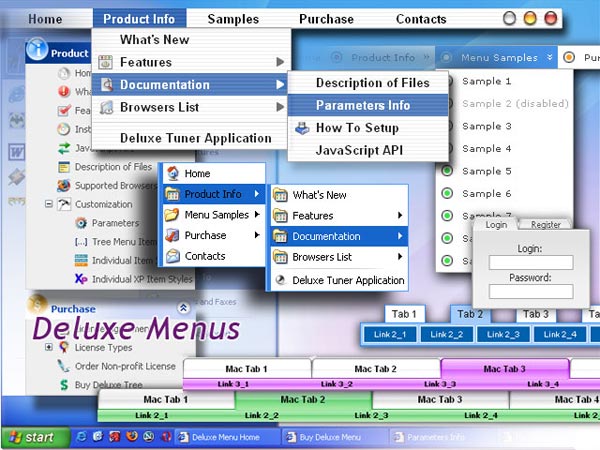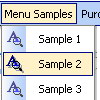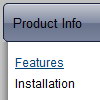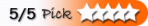Recent Questions
Q: Is it possible to make the menuitems rightclickable in the latest version of javascript dhtml menu. I want to rightclick on the dropdown item and choose open in new window.
A: No, there is no such a feature in Deluxe Menu v3.2.7.
You can write your item in the following way:
["|<a href='http://www.domain.com'>test test test</a>",""],
But you should assign style for this link.
A.link {
...
}
A.link:hover {
...
}Q: Is it possible that the click drop down menu Trasistional Effects@Filters doesn't really work by Firefox? only by IE?. For example 4Wipe up thing.
A: Filters and transitional effects are features of Internet Explorer5.5+ only.
See more info here:
http://www.deluxe-menu.com/filters-and-effects-sample.html
Q: I am having a problem trying to get my scrolling menu javascript to work correctly with frames.
My web page is frame based. There are THREE (3) Rows. The top roe is "header" and the bottom row is "footer". The center row is divided into TWO (2) columns. The left is "contents" and the right is "main". This is a very standard configuration.
I have created a menu called "member-menu" and added it to the "content" html file. I have edited the "member-menu.js" file to add the "dm_initFrame("FrmSet",0,1,0); at the end of the file. Using the instruction provided when the scrolling menu javascript was saved. I then uploaded all of the required file to my server. At this point everything is fine, I go to a password protected page in the "\members" folder and this seems to work also. When I try to go to a "submenu" it wants to expand to the right in the "content" FRAME. I need it to expand into the "main" FRAME on the right.
I know that I am doing something wrong. I have read the instructions a dozen times and can't find the problem.
A: You should write the ID of your frames correctly, for example now youhave:
header - 0
contents - 1 (frame with the menu)
main - 2 (frame with submenus)
bootom - 3
In that case you should write init function in the following way:
dm_initFrame("FrmSet",1,2,1);
where - dm_initFrame("FrmSet",frame with the menu,frame with submenus,1);
Try that.
See more info here:
http://deluxe-menu.com/cross-frame-mode-sample.htmlQ: Is there a way to have the sub menus open to the left instead of the right?
A: You should set the following parameter:
var smViewType=2;