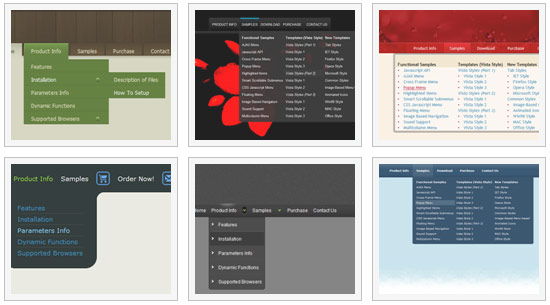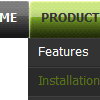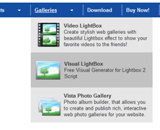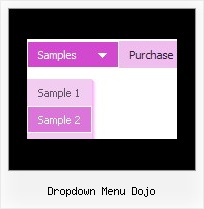Recent Questions
Q: I have a Deluxe Tree Menu working on a website. What I want is that the javascript dhtml tree remembers which item was open when there is a click on an item.
I found on your website that this is possible with: var tsaveState = 1;
But when I want to use this option I need to include dtree_ss.js in the html page. I can not find this file in the zip file I downloaded.
Can you help me with this file or tell me where I can find it?
A: See dtree_ss.js file was in the first versions of Deluxe Tree. We don't have such filenow. We haven't updated info on your website on the following page yet
http://deluxe-tree.com/parameters-info.html
You should use dtree.js file only.Q: It is possible to have context menu work with your tree?
More specifically, when you right click on a tree node, have a context menu appear.
A: Please, try to use this API function:
function apyt_ext_userRightClick(itemID)
More info you can find here:
http://dhtml-menu.com/tree-examples/dynamic-functions.html
Q: I still am having no luck with Firefox showing an Incorrect Copyright nag (Again, just Firefox for Mac; no problem with other browsers.)
Also, I am still requiring a long delay to keep the pop-up window open from loading as the page loads. Script reads:
deluxePopupWindow.attachToEvent(win,'openAfter=,,onClick=Image2,,,') }, 'load')
A: Delete 'openAfter=' at all from deluxePopupWindow.attachToEventfunction (in all files):
deluxePopupWindow.attachToEvent(win,',,onClick=Image2,,,')
deluxePopupWindow.attachToEvent(win,',,onClick=Image21,,,')
deluxePopupWindow.attachToEvent(win,',,onClick=Image22,,,')
deluxePopupWindow.attachToEvent(win,',,onClick=Image23,,,')
deluxePopupWindow.attachToEvent(win,',,onClick=Image24,,,')
In that case popup windows won't show till you click on the images.
You should write NOSCRIPT tag in the following way:
<noscript><a href="http://deluxepopupwindow.com">menu drop down by DeluxePopupWindow.com</a></noscript>
I've just checked it. There is no nag message in Firefox in that case.But notice that you won't have nag message on your website only. On alocal machine you'll have nag message.
Q: I am evaluating your menu product - very nice! However, I am relatively new to HTML, though a long time software developer, just not HTML!
My question - is it possible to have the menu be in a table cell and have the menu resize based on the cell width, if the cell width is specified in percent (%).
For example, if I have a table and I have a first column that is set at 15% of the width of the table, can I insert a menu in that cell and have it fill the cell?
A: Try to set 100% width for the menu.
var menuWidth="100%";