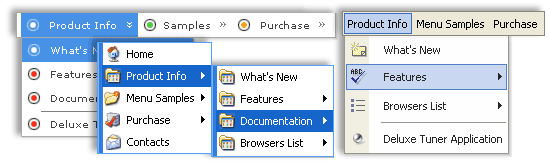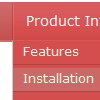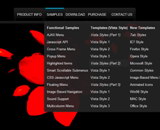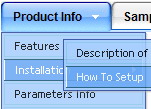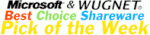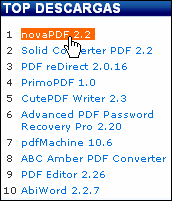Recent Questions
Q: How do I turn off transitional effects in my ajax dropdown menu?
A: You should set the following ajax dropdown menu parameters.
var transition=-1;
var transOptions="";
var transDuration=0;
var transDuration2=0;
Q: Is there any way to call a javascript function on mouseover from a menu item?
A: You can use your own javascript functions in the menu items.
You should paste "javascript:some_function()" into item's link field, for example:
var menuItems = [
["text", "javascript:your_function(...)", ...]
];
var menuItems = [
["item text", "javascript:alert('Hello World')", , , , ,]
];
Unfortunately, you can't assign onmouseover/onClick event to each item. However, you can achieve this by using standard html objects within items, for example:
var menuitems = [
["<div onMouseover='your_code_here'>item text</div>", "index.html"]
];
Q: I was wondering how do I add more then five items on the top javascript toggle menu rather then using a sub menu.
A: Actually you can add as many top items as you want.
Use Deluxe Tuner to add more items or add them in your data filemanually, for example:
var menuItems = [
["Item 1","whatsnew.htm", "Buttons/whatsnewup.jpg", "Buttons/whatsnewover.jpg", "", "", "", "", "", "", "", ],
["Item 2","test.htm", "", "", "", "", "", "", "", "", "", ],
["Item 3","index.htm", "Buttons/homeup.jpg", "Buttons/homeover.jpg", "", "_parent", "", "", "", "", "", ],
["Item 4","about.htm", "Buttons/aboutup.jpg", "Buttons/aboutover.jpg", "", "_parent", "", "", "", "", "", ],
["Item 5","commserv.htm", "buttons/commservup.jpg", "buttons/commservover.jpg", "", "_parent", "", "", "", "", "", ],
["Item 6","conference.htm", "buttons/conferenceup.jpg", "buttons/conferenceover.jpg", "", "_parent", "", "", "", "", "", ],
["Item 7","lodges.htm", "buttons/districtsup.jpg", "", "", "_parent", "", "", "", "", "", ],
Q: I find your tools very interesting, yet I've serched but found no answer... is there a version of your program for mac?
I don't trsut windows at all, so i don't have ever think about using bootcamp to load windows on my mac, so i repeat my question, is there or will be a version of deluxe menu to work on mac systems?
A: HTML version of Deluxe Tuner (MAC version) can be downloaded
http://deluxe-menu.com/deluxe-tuner-html.zip
See more info:
http://deluxe-menu.com/deluxe-tuner-info.html
Download trial version on MAC
http://deluxe-menu.com/deluxe-menu-all.zip