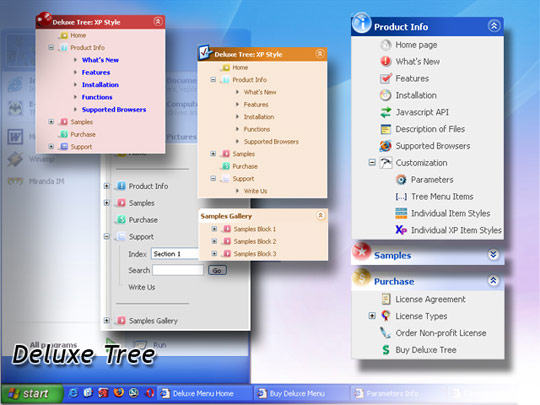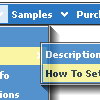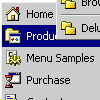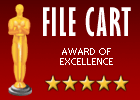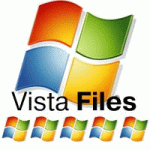Recent Questions
Q: I am a registered user, and I really like your menu system.
With my old menu system the user could right click on a menu item and the browser would display an option to open the page in a "New Tab".
Is there any way in the javascript menu html to allow the user to choose to open a link in a new tab?.
My users are restricted to using IE.
A: You can try to write the following code for your items:
["<a href='index.html' target='_blank' class='home'>Home</a>","", "", "", "", "Return to Index page", "", "0", "", ],
And create styles
.home{
color: #FFFFFF;}
.home:hover{
color: #FFBEBE;}
Try that.
Q: The drop-down submenus are now going "up" instead of "down" in the drop down menus in javascript.
A: Set the following parameter:
var subMenuVAlign="top";
Q: Can I just ask what the maximum KB size should be for a Data.js file for a webpage?
At the moment Vehicle_data_2.js is 24.7KB and growing as I add more data, what would you recommend as the largest size to sensibly use?
A: 24.7KB is the normal size of the file. But if you think that it isvery large you can try to use AJAX-technology to divide this file.
http://www.deluxe-menu.com/ajax-technology-menu-sample.html
Q: Is there a javascript function that I can call that will return the ID or the Text value of the currently active tab of the web navigation?
A: Unfortunately there is no such a function now.
There are such variables.
dtabs_tabs[menuN].b1 - dtabs_tabs[menuN].selectedItem
dtabs_tabs[menuN].JT0 - dtabs_tabs[menuN].selectedSmItem
But they contain the index of the selected menu item, not the ID.