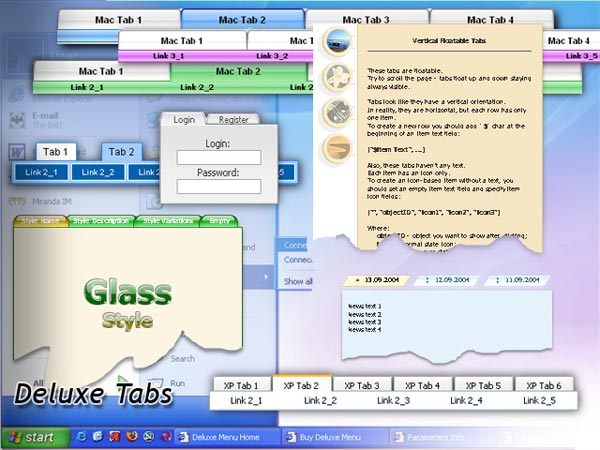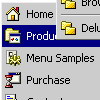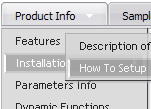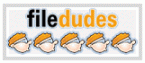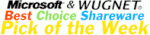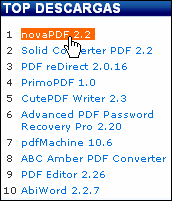Recent Questions
Q: How do I turn off transitional effects in dhtml popup menu?
A: You should set the following parameters:
var transition=-1;
var transOptions="";
var transDuration=0;
var transDuration2=0;
Q: I would like to know how to put the items for the popup menu on multiple lines (i.e. create a line feed), how do I tell my code to start a new menu item on the NEXT line?
A: There are 2 ways to do that:
1. set
var noWrap=0;
2. use
tags, for example:
var menuItems = [
["|Here is where <br> I would like
to have a line<br> feed",,"","", "", "", "", "", "", "", "",],
];
Q: Hello. I have noticed that when you expand a menu and then click to another page, the menu is collapsed on the next page. I read about "state saving" and tried the parameter which did not work. Is there a way to accomplish this?
A: You can see the example for state saving here:
http://dhtml-menu.com/tree-examples/tree-menuxp-save-state.html
This menu saves its state.
To enable this mode you should include dtree_ss.js file intoyour html page and set the following parameter:
var tsaveState = 1;
See, if you open pages (with menus) from different folder itmeans that you open different menus. So, when you change a state, forexample, of the first menu within "content/" folder and then openanother page with the menu within "content/subfolder/", browsers looks for anothercookie file and can't find it and the second menu stays in a defaultstate. Is it clear?
Q: If I don't set var tabMode=1 instead of var tabMode=0 in drop menu maker the links will not work at all.
A: See in Deluxe Tabs there are two modes:
1. var tabMode=0;
You can create only one level of tabs and assign Object Id's of theDIV's to show when you click on the tab.
["XP Tab 1","content1", "", "", "", "", "", "", "", ],
["XP Tab 2","content2", "", "", "", "", "", "", "", ],
["XP Tab 3","content3", "", "", "", "", "", "", "", ],
["XP Tab 4","content4", "", "", "", "", "", "", "", ],
2. var tabMode=1;
You can assign only links in this mode.
You should create top level items with subitems.
["XP Tab 1","", "", "", "", "", "", "", "", ],
["|Link 1_1","http://deluxe-tabs.com", "", "", "", "", "0", "", "", ],
["|Link 1_2","testlink.htm", "", "", "", "", "0", "", "", ],
["|Link 1_3","testlink.htm", "", "", "", "", "0", "", "", ],
["|Link 1_4","testlink.htm", "", "", "", "", "0", "", "", ],
["|Link 1_5","testlink.htm", "", "", "", "", "0", "", "", ],
["XP Tab 2","", "", "", "", "", "", "", "", ],
["|Link 2_1","testlink.htm", "", "", "", "", "0", "", "", ],
["|Link 2_2","testlink.htm", "", "", "", "", "0", "", "", ],
["|Link 2_3","testlink.htm", "", "", "", "", "0", "", "", ],
["|Link 2_4","testlink.htm", "", "", "", "", "0", "", "", ],
["|Link 2_5","testlink.htm", "", "", "", "", "0", "", "", ],
["XP Tab 3","", "", "", "", "", "", "", "", ],
["|Link 3_1","testlink.htm", "", "", "", "", "0", "", "", ],
["|Link 3_2","testlink.htm", "", "", "", "", "0", "", "", ],
["|Link 3_3","testlink.htm", "", "", "", "", "0", "", "", ],
["|Link 3_4","testlink.htm", "", "", "", "", "0", "", "", ],
["|Link 3_5","testlink.htm", "", "", "", "", "0", "", "", ],
You can use Object ID as well as Link in both modes. Use the following prefixes within item's link field:
"object:" - means that there is object id after it;
"link:" - means that there is a link after it.
"javascript:" - means that there is a javascript code after it, for example:javascript:alert(\'Hello!\')
So, you should write for example:
["|Link 1_1","object:Content1_1", "", "", "", "", "0", "", "", ],