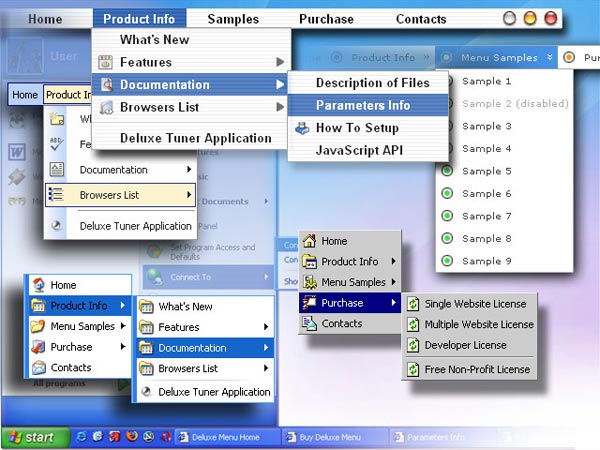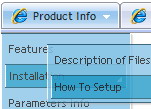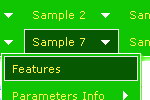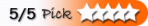Recent Questions
Q: How can I vary the width of the individual items on the main bar for the javascript menu?
A: You can use Individual Styles to set the width for the menu items.Please, use Deluxe Tuner to create your individual styles.
You should write for example so:
var itemStyles = [
["itemWidth=98px"], // style 0
["itemWidth=100px"], // style 1
["itemWidth=110px"], // style 2
["itemWidth=120px"], // style 3
["itemWidth=95px"], // style 4
];
var menuItems = [
["","", "data.files/products.gif", "data.files/products_mo.gif", "Products", "_self","0" , , , ],
["|XLCubed Edition","pro_excel.html", "data.files/iconBlue.gif", "data.files/iconWhite.gif", , "_self", , "0", , ],
["|Web Edition","pro_web.html", "data.files/iconBlue.gif", "data.files/iconWhite.gif", , "_self", , "0", , ],
["|TM1 Connection","tm1Connection.htm", "data.files/iconBlue.gif", "data.files/iconWhite.gif", , "_self", , "0", , ],
["|Downloads","downloads.htm", "data.files/iconBlue.gif", "data.files/iconWhite.gif", , , , , , ],
["","", "data.files/demoCenter.gif", "data.files/demoCenter_mo.gif", , ,"1", , , ],
["|Online Demos","onlineDemos.htm", "data.files/iconBlue.gif", "data.files/iconWhite.gif", , "_self", , "1", , ],
["","", "data.files/resources.gif", "data.files/resources_mo.gif", , ,"2", , , ],
["|Customer Center","customer.htm", "data.files/iconBlue.gif", "data.files/iconWhite.gif", , "_self", , "1", , ],
["|Partner Center","partnerCenter.htm", "data.files/iconBlue.gif", "data.files/iconWhite.gif", , "_self", , , , ],
["|Documents","documents.htm", "data.files/iconBlue.gif", "data.files/iconWhite.gif", , "_self", , "1", , ],
["|Technical Specs","techSpecs.htm", "data.files/iconBlue.gif", "data.files/iconWhite.gif", , "_self", , "1", , ],
["|Training","training.htm", "data.files/iconBlue.gif", "data.files/iconWhite.gif", , "_self","3", "1", , ],
["","support.htm", "data.files/support.gif", "data.files/support_mo.gif", , "_self","4", , , ],
["","", "data.files/company.gif", "data.files/company_mo.gif", , , , , , ],
["|History","history.htm", "data.files/iconBlue.gif", "data.files/iconWhite.gif", , "_self", , "1", , ],
["|Contact Us","contactUs.htm", "data.files/iconBlue.gif", "data.files/iconWhite.gif", , "_self", , "1", , ],
];
Q: I am interested in your dhtml menu product, I did not see any examples using a target attribute for the url, i.e.
<a href=http://yoursite.com/ target-"_blank">
Also if this is supported if you could send me an example of how to configure this...
A: You should use the following parameter
var itemTarget = "_self";
Please, see also individual items targets, for example:
["|Features","testlink.html", "default.files/icon2.gif", "default.files/icon2o.gif", , "_blank", , , , ],
Change "_blank" to "" or to "_self".
Q: I have already tried this exact same method, using and alternate "itemBackColor" and this is not what I needed. As you can see in your example putting in an item back color only give you a different bg color on the item itself, but the BG of the menu around it remains the same. In your example the lighter bg color of my menu is surrounding the item bg color making this look more like a mistake and poor design.
It do use the item bg color for the rollover in my menu, as you can see, but implementing this does not give me what I need. I need the BG color behind this item to be completely flush with the sides of the menu.
I had already checked the menu system thoroughly before contacting you and I was well aware of the option.. but as you can see this is not the solution. It is very important to me that this looks perfect, and what I need is not built into this menu by default.. I need another solution.
A: You should set the following parameter:
var itemSpacing=0;
You can also try to paste separators between items.
Q: I ordered Deluxe Popup Window Multiple Site License and I cannot get it to work at all. I need to have multiple choice javascript popup window to website links on a web page. How do I get it to work from a link on a page? Are there examples of how to use the javascript popup window settings. All the help files show is for menus, tree and tabs.
A: 1) You can show the popup window when you hover, click or mouseout on some elements on yourpage. For example you have:
<p><img border="0" src="images/submenu-bg.gif" width="170" height="29" id="open_popup"></p>
So, in the Deluxe Tuner you should enter 'open_popup' object ID in the onMouseOver,onClick or onMouseOut fields.
Actually you can assign id to any object on your page:
add id="open_popup" for <a>, <div>, <img> ... tags.
2) Or you can create only one data file and use deluxePopupWindow.open() function to open the popups.
More info about deluxePopupWindow.open() function you can find:
http://deluxepopupwindow.com/window-installation-info.html
function deluxePopupWindow.open("winID", "content", "header", "param", "skin", "contentType")
Use another winID (first parameter) than you have in your data file if you don't want to close 1-st popup window or use the same winID=win if you want to close 1-st popup.
content - will be the path to the file you want to load in your popup (files/test.html)
skin - is the name of your skin (default in my example)
contentType - set this parameter to iframe.
If you want to open several windows at once use different id's for each link.