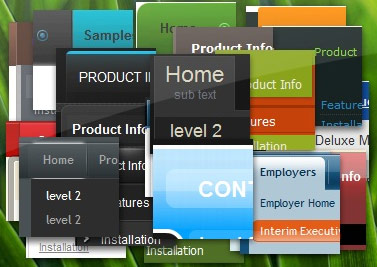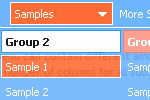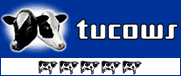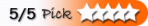Recent Questions
Q: I am running our Intranet site off a mapped drive in our office and it is only accessed by approx. 12 users. Would the Single Website License be what I am looking for? Eventually, I would like to move it to a proper server. Would I encounter any issues down the road?
I am not a web designer, just a technician looking to add an Intranet as a helpful tool for our office.
Really like your product!
A: For Single Website License you should register the menu for the domain name thatyou print in a browser's search string, for example:
http://intranet/
http://intranet/folder
http://www.salsaboot-kassel.de/
http://192.168.0.1
Your menu will work on the registered domain name only.
Q: Expandable javascript menu doesn't actually affect the plus/minus icon I have specified. Any ideas?
A: It is not correctly to add expand/collapse buttons into the iconfield, they won't work. You should add icons there.
To add expand/collapse buttons you should use the followingparameters:
var texpandBtn=["img/expandbtn.gif","img/expandbtn.gif","img/collapsebtn.gif"];
var texpandBtnW=14;
var texpandBtnH=14;
var texpandBtnAlign="left";
Q: What I try to make is a menu dhtml with items having a border of only 1 px, also between the menu items. However it seems that Deluxe menu draws a 1 px line around every menu item giving an effective border line of 2 px between the area where the items touch each other. I want to have 1 px border also on the areas where the items touch each other.
Any suggestion how to fix this?
A: If you want to have the 1px border between the items only you canuse separators.
Please, see the following parameters:
//--- Separators
var separatorImage=""; //for subitems
var separatorWidth="5";
var separatorHeight="100%";
var separatorAlignment="right";
var separatorVImage="images/public/separator.gif"; //for the top items
var separatorVWidth="1";
var separatorVHeight="100%";
var separatorPadding="";
You should set a separator in the menuItems, for example:
var menuItems = [
["Home","index.cfm", , , , , , , , ],
["-"],
["About Us","about.cfm", , , , , , , , ],
];
Q: I am wanting to load menu items from a sql database but I cannot understand how to do it using the example you provided.
I am using asp but do not know how to incorporate it into the above javascript. Would it be possible for you to provide me with an example please? I tried using <% …… %> but this did not work.
A: Unfortunately we don't have example with ASP.
The example of the menu working with PHP/MYSQL you can find here:
http://deluxe-menu.com/rq-loading-bar-MySQL-support.html