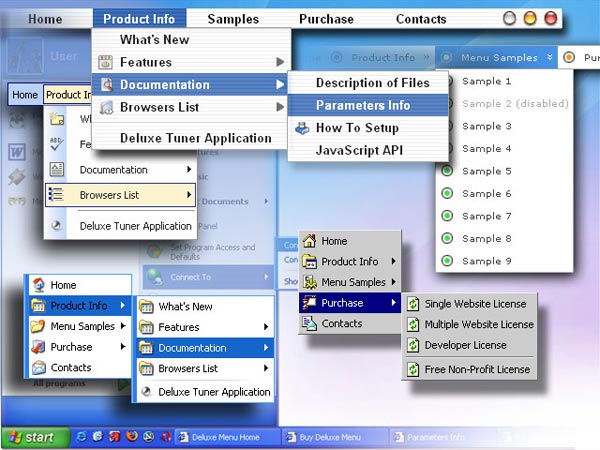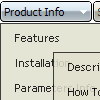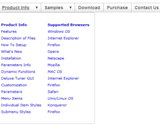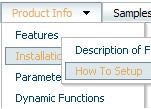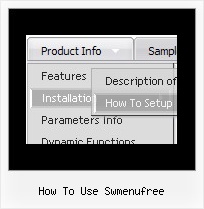Recent Questions
Q: I am trying to follow your directions on how to load the application and I am completely lost as to what I need to do.
Do you have instructions on how operate the application; I am having a very difficult problem trying to maneuver around.
I am looking to create css vertical tabs, and the tabs are my personal images and I want to place html text into tabs.
A: To set your own images for tabs you should use the following
parameters (see how we created images in the attached example):
var bitemBackImage=["img/styleIE7_n_back.gif","img/styleIE7_o_back.gif","img/styleIE7_s_back.gif"];
var bbeforeItemImage=["img/styleIE7_n_left.gif","img/styleIE7_o_left.gif","img/styleIE7_s_left.gif"];
var bafterItemImage=["img/styleIE7_n_right.gif","img/styleIE7_o_right.gif","img/styleIE7_s_right.gif"];
You can also use a whole images for you tabs you should use only
var bitemBackImage=["img/styleIE7_n_back.gif","img/styleIE7_o_back.gif","img/styleIE7_s_back.gif"];
Set the dimensions of the menu here:
var bmenuWidth="600px";
var bmenuHeight="33px";
See in Deluxe Tabs there are two modes:
1. var tabMode=0;
You can create only one level of tabs and assign Object Id's of the
DIV's to show when you click on the tab.
["XP Tab 1","content1", "", "", "", "", "", "", "", ],
["XP Tab 2","content2", "", "", "", "", "", "", "", ],
["XP Tab 3","content3", "", "", "", "", "", "", "", ],
["XP Tab 4","content4", "", "", "", "", "", "", "", ],
2. var tabMode=1;
You can assign only links in this mode.
You should create top level items with subitems.
["XP Tab 1","", "", "", "", "", "", "", "", ],
["|Link 1_1","http://deluxe-tabs.com", "", "", "", "", "0", "", "", ],
["|Link 1_2","testlink.htm", "", "", "", "", "0", "", "", ],
["|Link 1_3","testlink.htm", "", "", "", "", "0", "", "", ],
["|Link 1_4","testlink.htm", "", "", "", "", "0", "", "", ],
["|Link 1_5","testlink.htm", "", "", "", "", "0", "", "", ],
["XP Tab 2","", "", "", "", "", "", "", "", ],
["|Link 2_1","testlink.htm", "", "", "", "", "0", "", "", ],
["|Link 2_2","testlink.htm", "", "", "", "", "0", "", "", ],
["|Link 2_3","testlink.htm", "", "", "", "", "0", "", "", ],
["|Link 2_4","testlink.htm", "", "", "", "", "0", "", "", ],
["|Link 2_5","testlink.htm", "", "", "", "", "0", "", "", ],
["XP Tab 3","", "", "", "", "", "", "", "", ],
["|Link 3_1","testlink.htm", "", "", "", "", "0", "", "", ],
["|Link 3_2","testlink.htm", "", "", "", "", "0", "", "", ],
["|Link 3_3","testlink.htm", "", "", "", "", "0", "", "", ],
["|Link 3_4","testlink.htm", "", "", "", "", "0", "", "", ],
["|Link 3_5","testlink.htm", "", "", "", "", "0", "", "", ],
You can use Object ID as well as Link in both modes. Use the following prefixes within item's link field:
"object:" - means that there is object id after it;
"link:" - means that there is a link after it.
"javascript:" - means that there is a javascript code after it, for example:javascript:alert(\'Hello!\')
So, you should write for example:
["|Link 1_1","object:Content1_1", "", "", "", "", "0", "", "", ],
Q: If there is an option in the php navigation bar to make all of the top items the same size?
A: Set width for the items using Individual styles:
var itemStyles=[["itemWidth=100px"],] //style 0
Assign Individual Styles for the menu Items.
var menuItems = [
["Item 1","", "", "", "", "", "0", "", "", "", "", ], //style 0
["Item 2",", "data2.files/icon1.gif", "data2.files/icon1o.gif", "", "", "0", "", "", "", "", ], //style 0
...
You can see more info here:
http://deluxe-menu.com/individual-item-styles-info.html
Q: Is it possible to insert a dhtml foldout menu item at the top of the submenu? For example, if a dhtml foldout menu is defined as:
var menuItems = [
["Search","","","","","","1","0"],
["|Residential","srch.php","","","","","0"],
["|VacantLand","srch.php?cri","","","","","0"],
["|Commercial/Industrial","srch.php","","","","","0"]];
How can I add a new item above “Residential?” I’ve tried the following with no luck — the forth argument does not seem to be used:
dm_ext_addItem(0, 1, ["New Sample", "testlink.htm", "", "", "Your Sample Tooltip", "middle", 0], 0)
A: To insert item in the specific position you should use thefollowing function:
function dm_ext_addItemPos (menuInd, submenuInd, iParams, Pos)
Q: Is there a property in the data.js file - or any other file - where the pulldown menu can be hidden initially until needed?
A: You can hide the menu onload
document.getElementById('dm0m0').style.visibility = "hidden";
And then show the menu when your user will be validated.