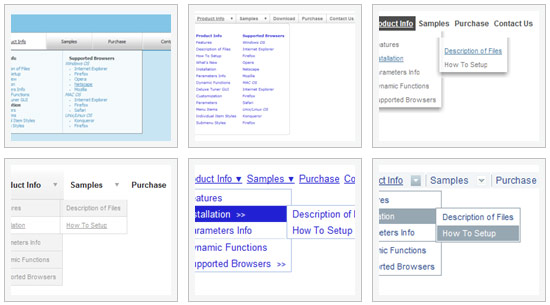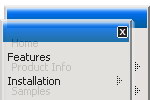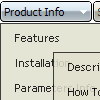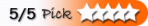Recent Questions
Q: Last, I couldn't solve the issue I meet when I set up a long name for an dhtml side menu item: next item overlaps. Is it possible to specify the width of an item?
A: You can try to use the following dhtml side menu parameters to use combinedbackground for your items:
var beforeItemImage = [,]; //left-side image for normal and mouse over state
var itemBackImage = [,]; //background or image for normal and mouse over state
var afterItemImage = [,]; //right-side image for normal and mouse over state
var beforeItemImageW = '';
var afterItemImageW = '';
var beforeItemImageH = '';
var afterItemImageH ='';
But you should create a small images in any Graph Editor, for example:
button_n_back.gif
button_n_left.gif
button_n_right.gif
button_o_back.gif
button_o_left.gif
button_o_right.gif
Q: I will buy your Deluxe Menu with an Multiple Website License.
Can I create websites for clients with the javascript collapsible tree?
A: Yes, you will be able to create and use Deluxe Menuon the client's websites.Q: Is there a way with your script drop down menu to make the menus appear to be expanded when on a certain page?
A: No, unfortunately there is no way to expand Deluxe Menu.
You can try to use Deluxe Tree, http://deluxe-tree.com in that case.
You can expand specific items in Deluxe Tree using
dtreet_ext_expandItem ()
function.
Find more info here:
http://deluxe-tree.com/functions-info.htmlQ: I was wonder if there was a way to have the css tree view already expanded with I open the page the menu is on instead of having to expanded every time.
A: The following parameter expands all menu items by default:
var texpanded=1;