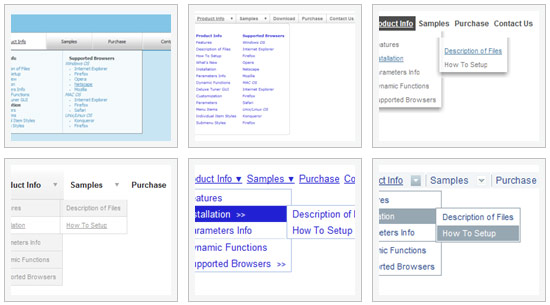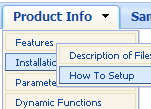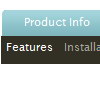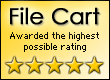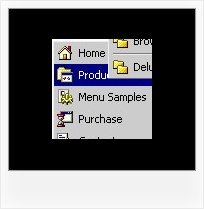Template:
Rounded Nav Bar Template - Drop Down Navigation Menu- Submenus automatically scrolls
- Text aligned to left
- Personal CSS styles for separate menu elements
- Cross-frame support - menus work on frameset-based pages
- Sound support!
- Submenus go over all page objects
- Inactive/Disabled items
- Visible over select boxes, iframes, pdf, flash, Java applets.