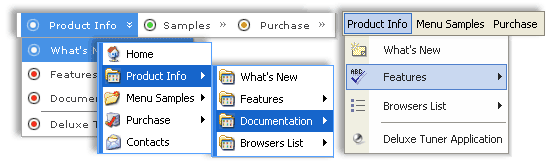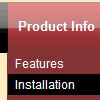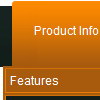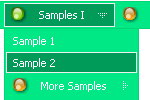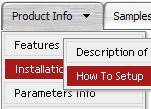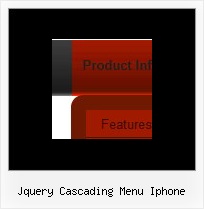Recent Questions
Q: When I click between tabs, only one tab remains in its active state for a dhtml tab navigation.
Why isn't the tab changing to look "active" to reflect the page that it's on?
Please let me know where this setting is.
A: Deluxe Tabs doesn't support API functions which can return theselected tab.
You can set "bselectedItem" and " var bselectedSmItem" parametersbased on your link before you call your data file.
For example, move " var bselectedItem" and " var bselectedSmItem" parametersfrom your data file to your code.
<TD vAlign=top align=left>
/* Select Tab */
<script type="text/javascript" language="JavaScript1.2">
var bselectedItem=<?php echo $seltabs; ?>;
var bselectedSmItem=<?php echo $selsmtabs; ?>;
</script>
<SCRIPT src="data.js" type=text/javascript></SCRIPT>
</TD>
You should define seltabs and selsmtabs using server side script.
You can also set it on every page before you call data.js file, forexample:
<TD vAlign=top align=left>
/* Select Tab */
<script type="text/javascript" language="JavaScript1.2">
var bselectedItem=4;
var bselectedSmItem=3;
</script>
<SCRIPT src="data.js" type=text/javascript></SCRIPT>
</TD>
Try that.
Q: Is there a way to add an email address as a menu item in the html free menu?
A: You can open any files using Deluxe Menu including PDF files.
You can insert any html code within menuItems, for example:
["|You can place <b>any HTML code</b><br> to item, for example <u>image</u>:<br><img src=img/logo.gif>","testlink.html"],
["|Index <select style='width:120px;height:17px;font:normal 10px Tahoma,Arial;'><option>
Section 1<option>Section 2<option>Section 3</select>", "", "", "", "", "", "", ""],
["|Search <input type=text style='width:80px;height:17px;font:normal 10px Tahoma,Arial;'> <input type=button value='Go' style='width:30px;height:17px;font:normal 10px Tahoma,Arial;'>", "", "", "", "", "", "", "0"],
["|Write Us", "mailto:[email protected]", ""],
Q: - I downloaded and installed your trial version..
- Selected "Tuner" then "tabs"
- Left pane sorta baffled me - even after reading documentation
- so in preview pane I selected "Templates" and Kaspersky style..
- The preview looked nothing like the kaspersky javascript menu example.. My feeling was that I had to somehow find the image elements to complete the menu tabs.. (A rather daunting task)..
- AM I missing something??
A: To use Kaspersky style javascript menu example you should assign Individual Stylesfor your items. You can find this info in the templates window.
Q: Can youtell me which transition is the regular traditional transition with no effects for the dhtml navigation?
A: You can use
var transition=0;
if you don't want to use transition you should set:
var transition=0;
var transOptions="";
var transDuration=0;
var transDuration2=0;