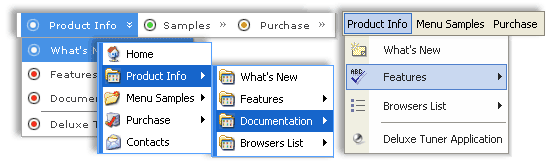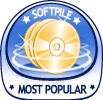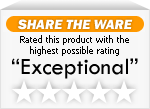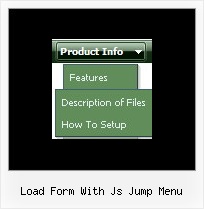Recent Questions
Q: Is there anyway to embed particular fonts that I want to use with the javascript menu component?
A: See, for example you want to use HelveticaNeue Condensed font.
If there will be no HelveticaNeue Condensed font on the user machinethe font won't be shown correctly.
You can find another font similar to your font and write it through a comma.
You should choose the font among the following fonts:
Arial
Tahoma
Times New Roman
Trebuchet MS
Verdana
These fonts are installed on the most of windows computers.
Or you can create images with text and use it for the top items.
Q: What can I tell people who aren't seeing their drop-down menu? For example, I have a client who can't see his on his machine, while I can on see the menu on one of my machines but not the other.
Please advise what makes the difference and how to correct the problem.
A: When your security settings in IE doesn't allow Javascript onpages you load you can't see a dynamic page content. So, you cannotsee your javascript menu at all.
There is no way to enable these preferences automatically, in othercase there are no reasons to create security preferences.
You can use search engine friendly code, so you'll see all yourlinks (for the main items and submenus) when your security settings in IE doesn't allow Javascript.
You can generate search engine friendly code.
Deluxe Menu is a search engine friendly menu since v1.12.
To create a search engine friendly menu you should add additional html code within your html page:
<div id="dmlinks">
<a href="http://deluxe-menu.com">menu_item_text1</a>
<a href="http://deluxe-tree.com">menu_item_text2</a>
...etc.
</div>
To generate such a code use Deluxe Tuner application.
You can find this GUI in the trial package.
Run Tuner, load your menu and click Tools/Generate SE-friendly Code (F3).
Q: ["item text", "javascript:your_code_here", ...]
This won't work the java script executes when the link is clicked it is not the link itself.
Below is what I normally use and how would I incorporate that?
<a onclick="NewWindow(this.href,'name','490','400','yes');return false;" href="web/equipment/hydraulic_truck.htm">
A: I'm not sure I understand you.
You can use
NewWindow(this.href,'name','490','400','yes');
code in an item link:
["text", "javascript:NewWindow(url,'name','490','400','yes');"]
But if you don't want that, you can just insert <a> into an item text.
Q: I have read your http://deluxe-tree.com/whats-new-info.html.
And really I do not understand this phrase:
- Item ID format has changed. It depends on the parent ID = [parent ID]i[item index].
Examples: for the first level dtree _0i0, dtree_0i1..., for the second level dtree_0i1i0,dtree_0i1i1, dtree_0i1i2...
Where do I fill in?
Do I have to rename my cascading menu titles?
A: Actually you shouldn't change anything.
This info is for the customers who use these indexes (dtree_0i1i2) only.