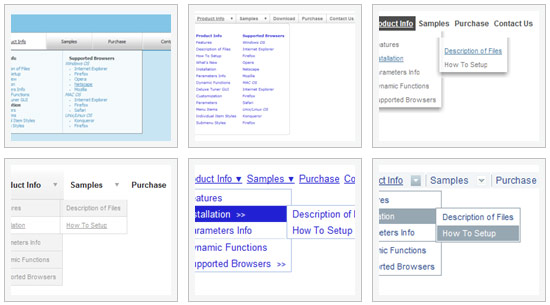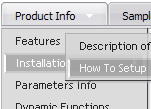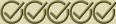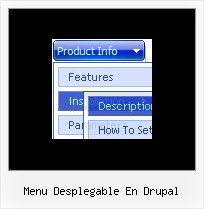Recent Questions
Q: I must open a popup with javascript drop down menu, the fact 800X600 popup?
Some links are simple and others are in popup
A: You can open link in the following way:
You can write your own functions within menuItems, for example:
["|MYPAGE","javascript:window.open('http://www.domain.org/mypage.html','_blank','height=600,width=800, status=yes,toolbar=no,menubar=no,location=no');",,,'' ,'' , '', '', ,],
Q: The dhtml floating menu does not align to the top of the column and it migrates as one scrolls up or down the page. I would like it to stay in one place.
A: 1) Add valign="top"> parameter for the TD tag with the menu:
<td valign="top">
<script type="text/javascript" src="welcome_files/frenchdata.js"></script>
2) Open your frenchdata.js file in any text editor (or Deluxe Tuner) and change:
var absolutePos=0;
var posX="20px";
var posY="120px";
to
var absolutePos=0;
var posX="0px";
var posY="0px";
3) To turn off the floating feature you should set the following parameter in yourfrenchdata.js file:
var floatable=0;
Q: Does you tree menu javascript support right-to-left layout?
That is to say it opens the branches/submenus from the right to left.
A: Yes it is possible to create a menu for right-to-left languages with Deluxe Tree in the same way as in standard htmlcode.
Please, set <HTML dir="rtl">. You should set the following parameters:
var titemAlign="right";
var ticonAlign="right";
var texpandBtnAlign="right";
Deluxe Menu support right-to-left languages.
In Deluxe Menu you can set the following parameter:
var dmRTL = 1;
Set this parameter to 1 if you're using right-to-left direction of html page <HTML dir=rtl>.
Q: I am using your javascript menu over. I have had a report today that the menu is problematic with IE8. As follows:
"A bit more of a concern is in IE8 where the menu does not function correctly in general at all. When you hover over the menu text the sub menu appears, but when you move your mouse across to select an item off the sub menu it closes. "
Are you able to confirm and rectify his problem?
A: Yes, our menu has some problems with IE8, because IE8 is a betaversion and has just a part of future functionality, for exampleit still doesn't have filters.
We're planning to add the full support for IE8as well as for all major browsers.
All issues will be fixed with final version of IE8.