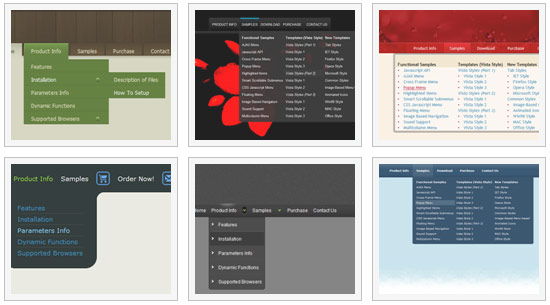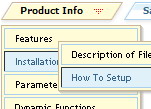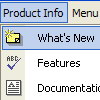Recent Questions
Q: I have an HTML application with 4 iframes. The main html file contains 3 iframes (top toolbar, left toolbar, and main area) and the menu. The main area iframe contains one additional iframe were the actual data is. When I interact with the data in this last iframe and try to dynamically change the menu in the .html file I get the error message: 'm' is null or not an object
The API call is:
dm_ext_addItem(0, 0, ["test1", "testlink.htm", "", "", "test1m", "_blank", "1"]);
I only have one menu.
I am using IE6
I included these files in both the hta file and the iframe source file.
<script type="text/javascript" src="./data.files/dmenu.js"></script>
<script type="text/javascript" src="./data.files/dmenu_dyn.js"></script>
<script type="text/javascript" src="./data.files/dmenu_key.js"></script>
A: Deluxe Menu doesn't work with <IFrame> objects. It works with<frameset> objects only. All it can to do with <IFrame> is to loadpages into it.
You should use standard installation for the menu (cross-frame mode).
See more info here:
http://deluxe-menu.com/cross-frame-mode-sample.html
http://deluxe-menu.com/data-samples/cross-frame-horizontal-1-sample.htm
There is no need to call dmenu_...js files.
<script type="text/javascript" src="./data.files/dmenu.js"></script>
<script type="text/javascript" src="./data.files/dmenu_dyn.js"></script>
<script type="text/javascript" src="./data.files/dmenu_key.js"></script>
You should write:
<!-- Deluxe Menu -->
<noscript><a href="http://deluxe-menu.com">Javascript Menu by Deluxe-Menu.com</a></noscript>
<script type="text/javascript"> var dmWorkPath = "./data.files/";</script>
<script type="text/javascript" src="./data.files/dmenu.js"></script>
<!-- (c) 2006, http://deluxe-menu.com -->
Q: I would like to purchase your menu system but I need to know if I can control disable property for the menu javascripts
A: You can try to use the following function:
function dm_ext_changeItemVisibility (menuInd, submenuInd, itemInd, visibility)
Shows/hides the item.
menuInd - index of a menu on a page, >= 0.
submenuInd - index of a submenu, >= 0.
itemInd - index of an item, >=0. See more info about indexes here.
visibility = true/false - visibility of the item.
More info you can find here:
http://deluxe-menu.com/functions-info.html
Q: Where do I find the API reference that is associated with pop up windows. Specifically, the method documentation that references the window pointer returned by deluxePopupWindow.make?
A: You can find all info on our website:
http://deluxepopupwindow.com/window-installation-info.htmlQ: I have recenlty purchased Deluxe-Menu. I create the items through php. All works fine but the vista style javascript menu button do not display.
A: You should assign individual style for your top javascript menu buttons:
["ELECTRICAL","http://www.domain.com/points/section.php?xSec=76&jssCart=b0d3c67fa5c15ec029c138688b68a91b", "","","","","0","","","","",],
["GREEN PRODUCTS","http://www.domain.com/points/section.php?xSec=62&jssCart=b0d3c67fa5c15ec029c138688b68a91b", "","","","","0","","","","",],
["DIY","http://www.domain.com/points/section.php?xSec=23&jssCart=b0d3c67fa5c15ec029c138688b68a91b", "","","","","0","","","","",],