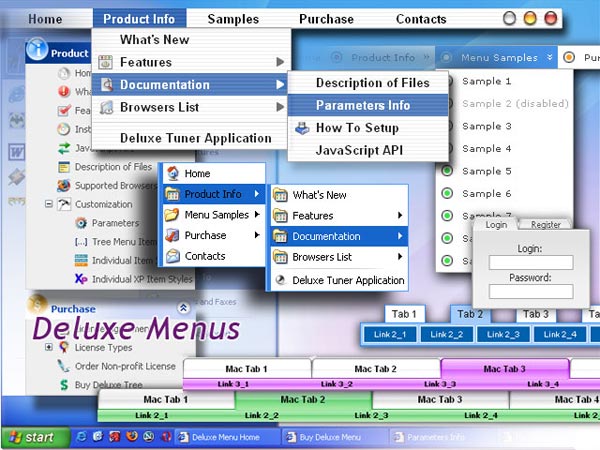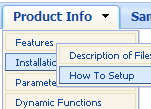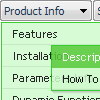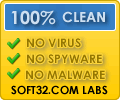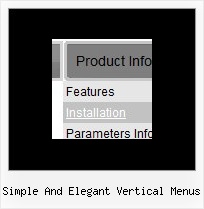Recent Questions
Q: I use Deluxe-Menu on my website and the nag message "Incorrect Copyright" appears in MS-Explorer V6 (not in Firefox though). How can I fix that?
A: Now you have:
<noscript>
<a href=http://deluxe-menu.com/><br><p>Javascript Menu by Deluxe-Menu.com</a></noscript>
You should write NOSCRIPT tag in the single line:
<noscript><a href=http://deluxe-menu.com/><p>Javascript Menu by Deluxe-Menu.com</a></p></noscript>
Q: I have a popup that in one of the submenus has an input field.
There is a problem – if the user clicks into the entry field,
but moves the mouse outside the php dhtml menu,
the menu can close while the user is still typing.
Is there any way to prevent that from happening?
A: You can make submenus to stay visible till you click outside the menu or scroll your page.
To enable this feature you should set the following parameter:
var smHidePause=-1;Q: I can not figure out how to get drop-down menus to show up in the Add-Ins on my Microsoft Front Page.
A: Deluxe Menu wasn't developed as Dreamweaver/Microsoft Front Page extension,
BUT you can use it as standard Javascript files. To install the menu
into your html page:
1. open the page in Dreamweaver/Frontpage
2. open html source code of the page
3. add several rows of code (<script> tags).
For info see:
http://deluxe-menu.com/installation-info.html
Notice also that some web editors won't display correctly javascript menus,
you should preview your website in the browser.
Q: Another question on the "onePerSession" parameter of window onload popup. Is there some other condition to it? I set it on the popup but the popup keeps coming back up. Could it be related only to window that initially loads?
Another question. I have a page with numerous popup windows. Could there be some strategy to having the opening a subsequent popup opening closing a previous one, so there would only be one popup at a time?
Comment; I found that I could combined multiple popup data.js files (the above webpage) together and now I understand how I don't have to deal with the "skin" popup window.
A: > Another question on the "onePerSession" parameter. Is there some other
> condition to it? I set it on the popup but the popup keeps coming back up.
> Could it be related only to window that initially loads?
It will appear only once per session. But if you open and close yourbrowser your window will appear again.You can send us a direct link to your website, so we can check it.
> Another question. I have a page with numerous popup windows. Could there
> be some strategy to having the opening a subsequent popup opening closing a
> previous one, so there would only be one window onload popup at a time?
You can use the same window and change its content usingdeluxePopupWindow.open() function.