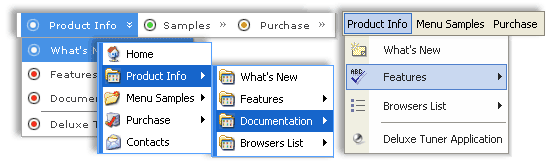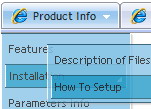Recent Questions
Q: Can title attributes be added to a javascript dynamic menu?
A: Yes you can add titles in javascript dynamic menu.
See menuItems parameter:
var menuItems = [
[text, link, iconNormal, iconOver, tip, target, itemStyleInd, submenuStyleInd, jsFilename],
[text, link, iconNormal, iconOver, tip, target, itemStyleInd, submenuStyleInd, jsFilename],
...
];
["Product Info","", "deluxe-menu.files/icon1.gif", "deluxe-menu.files/icon1o.gif", "TITLE", "", "", "", "", "", "", ],
Q: Please kindly help to this problem, in my pass few weeksI'm using my deluxe menu and I can type arabic text there, but now its seems that the software is not recognizing the arabic text, from my screenshot you can understand that it shows a different symbols although im typing arabic font.
Now I couldnt type arabic font and I have existing projects website and need to edit it again but I can't coz my software is not recognizing the arabic text.
A: Unfortunately, you can't use arabic characters in Deluxe Tuner application.
You should manually correct your code.
And after you create your menu you can open your data file (created inDeluxe Tuner) in any text editor (click F4 on this file) and add your text parameter, forexample:
["Home","testlink.html", , , , , , , , ],
["Product Info","", "default.files/icon1.gif", "default.files/icon1o.gif", , , , , , ],
["|Features","testlink.html", "default.files/icon2.gif", "default.files/icon2o.gif", , , , , , ],
["|Installation","", "default.files/icon2.gif", "default.files/icon2o.gif", , , , , , ],
["||Description of Files","testlink.html", "default.files/icon6.gif", "default.files/icon6o.gif", , , , , , ],
...You should enter text to "Home", "Product Info", "|Features","|Installation","||Description of Files" fields in the text editor.Try that.
Q: How can I manage that the last clicked javascript expanding tree item stays tree highlighted?
A: We have the following API function to highlight the pressed item in Deluxe Tree
function dtreet_ext_setPressedItem (menuInd, itemID)
But unfortunately this function doesn't work for AJAX submenus.
We'll try to add this feature soon (using save state feature).
Q: Everything will go fine during setup, until I get further into it, I will get an error. It says error on a line of text that isnt even there. The line of text does not exists. Please let me know how I can correct this issue and get the program running right.
A: See, it is not correct to write " symbols within menuItems:
["||A23 (3" DIAM)","http://www.interlight.biz/products.int?Category=INCANDESCENT&Subcat=A+SHAPE&Dept=A23+%283%22+DIAM%29",
Try to write your last items in the following way:
["||A15 (2" DIAM)","http://www.interlight.biz/products.int?Category=INCANDESCENT&Subcat=A+SHAPE&Dept=A15+%282%22+DIAM%29", "", "", "", "", "", "", "", "", "", ],
["||A19 (2.5" DIAM)","http://www.interlight.biz/products.int?Category=INCANDESCENT&Subcat=A+SHAPE&Dept=A19+%282%2E5%22+DIAMETER%29", "", "", "", "", "", "", "", "", "", ],
["||A21 (2.6" DIAM)","http://www.interlight.biz/products.int?Category=INCANDESCENT&Subcat=A+SHAPE&Dept=A21+%282%2E6%22+DIAM%29", "", "", "", "", "", "", "", "", "", ],
["||A23 (3" DIAM)","http://www.interlight.biz/products.int?Category=INCANDESCENT&Subcat=A+SHAPE&Dept=A23+%283%22+DIAM%29", "", "", "", "", "", "", "", "", "", ],